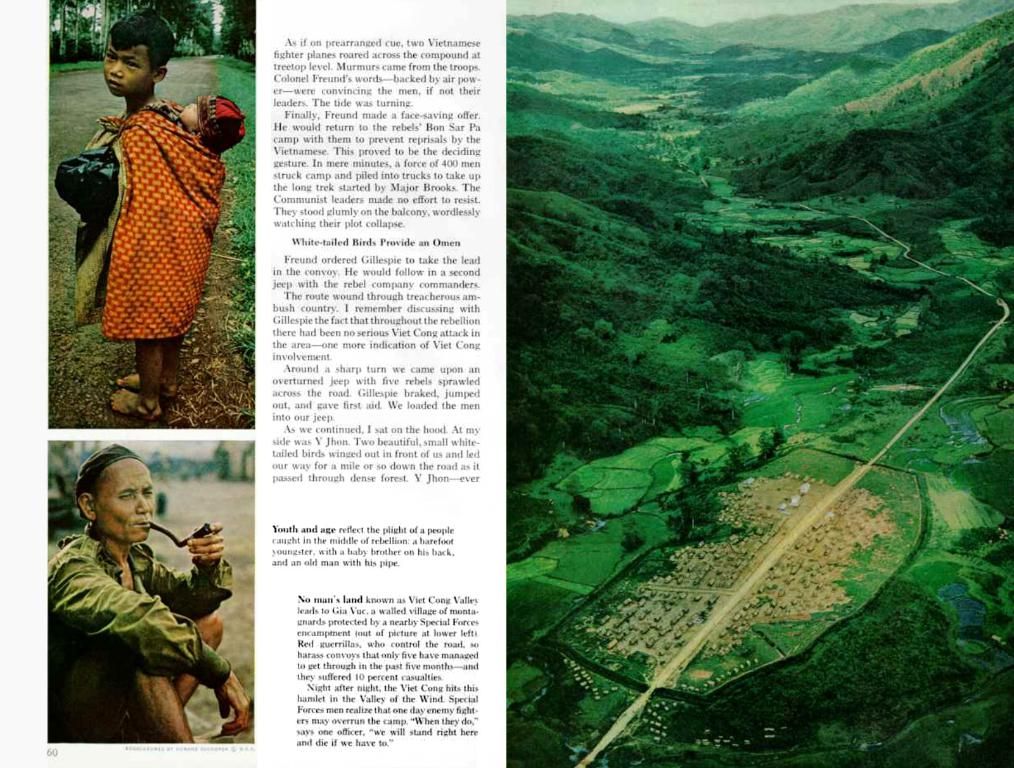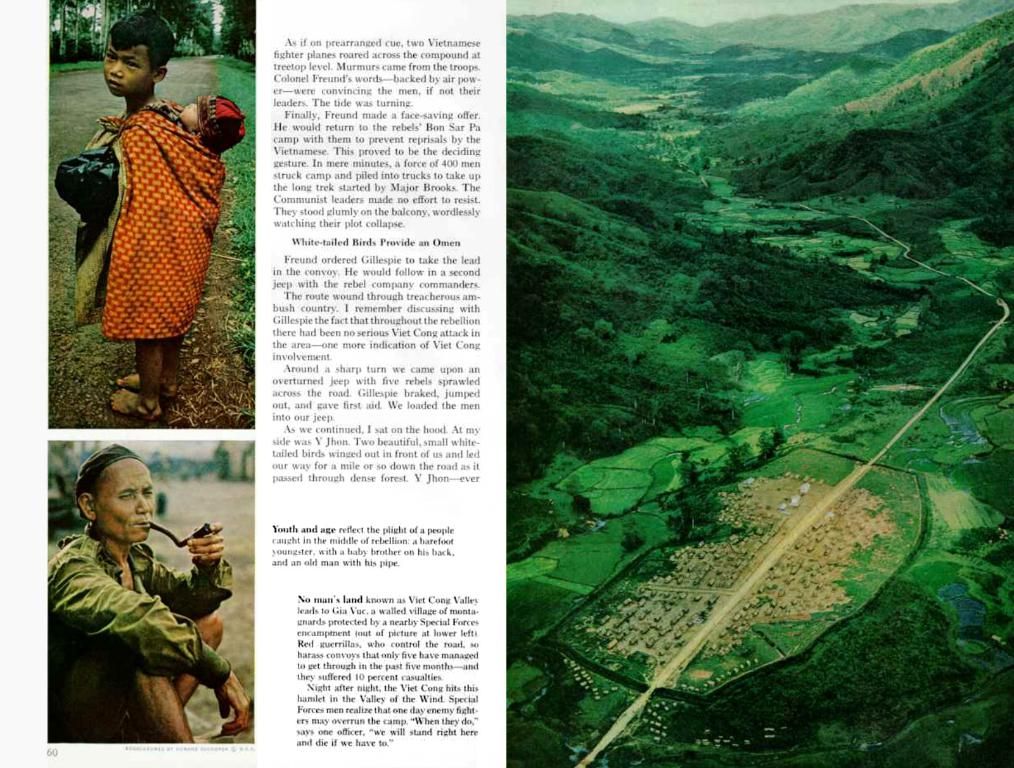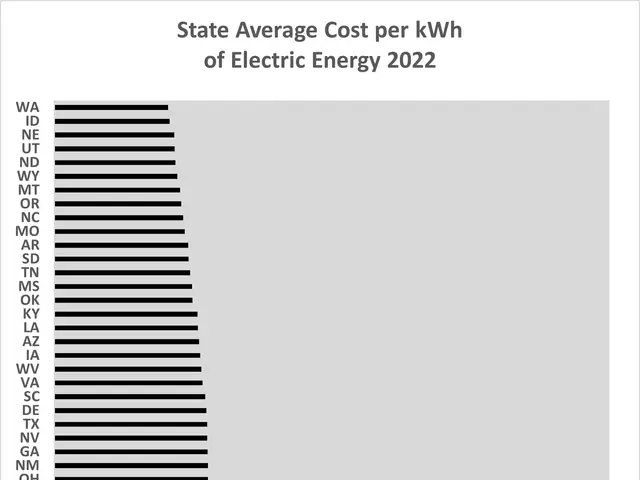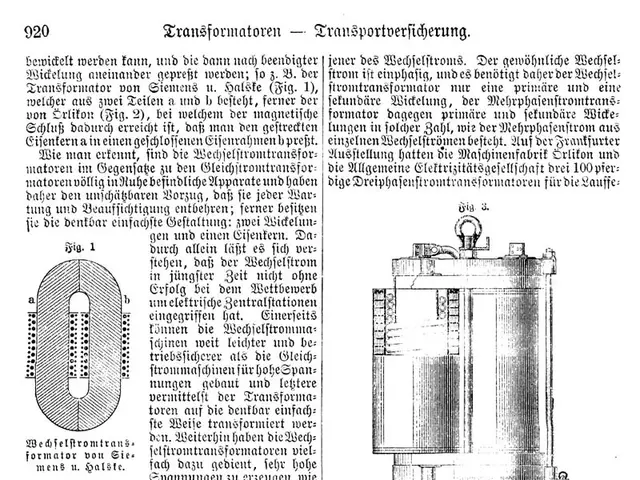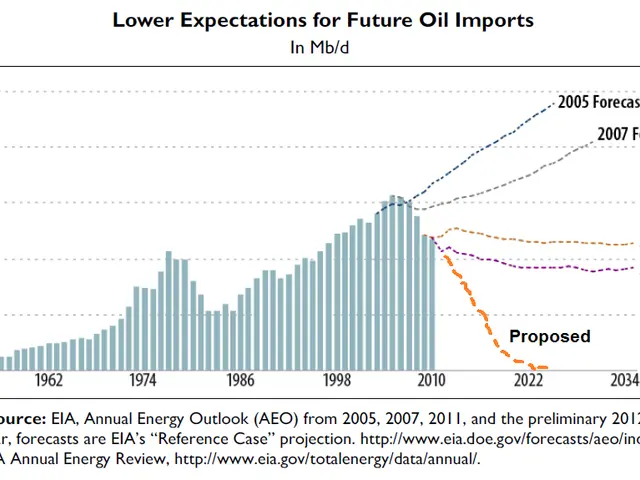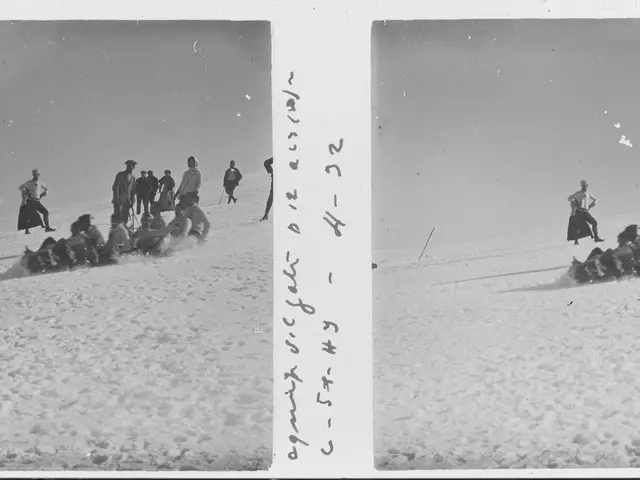Get a KVM switch for your next monitor, it's a must-have feature
With numerous monitors on the market packing various features, one crucial monitor function you should focus on for your next purchase is a KVM switch. This device allows you to switch between hardware connections with a simple button press and even convert a single monitor into multiple displays. It can significantly boost your productivity and organize your workspace.
If you're planning to upgrade your desktop setup and add a new monitor, a KVM-equipped monitor should be at the top of your list. It can make your life easier and keep your desk tidy. Here's how.
KVM switches enable shared monitor usage among multiple systems
The primary purpose of a KVM switch is to enhance productivity by allowing the use of one monitor, keyboard, and mouse across multiple computers. As the name implies, KVM stands for 'Keyboard, Video, Mouse'. If you have a monitor with a built-in KVM switch, you can effortlessly switch between various devices.
Whether you're buying a custom KVM switch (as highlighted by PCMag here) or opting for a model with integrated KVM functionality, manufacturers are now offering this feature in their monitors.
Want to see a built-in KVM switch in action? Check out this video by YouTuber Dave2D, showcasing one of ASUS' flagship monitors with this feature. Dave2D demonstrates seamlessly connecting a Windows PC and a Mac to a single monitor while effortlessly switching between the two. Amazingly, you can even use both Mac and Windows systems simultaneously on the same screen. (So cool!)
KVM switches facilitate smooth mouse and keyboard movement between multiple devices, allowing you to manage several systems without swapping cables or wasting space on extra monitors and peripherals.
Recommended Monitors with KVM Switches:
Searching for a monitor with KVM switch? Here are some options we recommend:
- ASUS ROG Strix 49 ($999)
- GIGABYTE M32Q370
- Acer Nitro 37.5-inch Curved Gaming Monitor ($1,300)
- GIGABYTE M27Q Pro ($330)
KVM switches aid multitasking
As mentioned above, KVM switches make it easier to work on multiple systems simultaneously. For someone like me who frequently uses both Mac and Windows, a KVM switch saves me the hassle of switching between setups. This means I can change my work and don't need to move to a different desk or deal with a cluttered workspace.
While software can handle some of these tasks, you typically still need multiple monitors for running multiple systems. With a KVM switch, you only need a single monitor to run both systems simultaneously.
A fantastic monitor with KVM switch
If you're looking for a new monitor, there are some great options with integrated KVM switches.
For budget-conscious users, the monitor Dave2D showcases in his video may be an excellent choice. The large 49-inch ASUS ROG Strix is not cheap, costing around $999, but for that price, you get two QHD 32:9 ultrawide displays with a 165Hz refresh rate, a KVM switch with two ports, and a few other high-end features.
Another excellent value option is the 32-inch GIGABYTE M32Q gaming monitor, which also has a 165Hz refresh rate, HDR400 support, and two KVM-enabled ports, typically selling for around $370 on Amazon.
For more high-end users, the Acer Nitro 37.5-inch Curved Gaming Monitor offers a great KVM solution. Priced at $1,299, this monitor features a curved 37.5-inch display, QHD+ resolution, and HDR600 support with a 165Hz refresh rate.
Lastly, the GIGABYTE M27Q Pro is a budget-friendly 27-inch gaming monitor that supports 1440P resolution, has a 1ms response time, and typically costs around $329.99, making it affordable for most users.