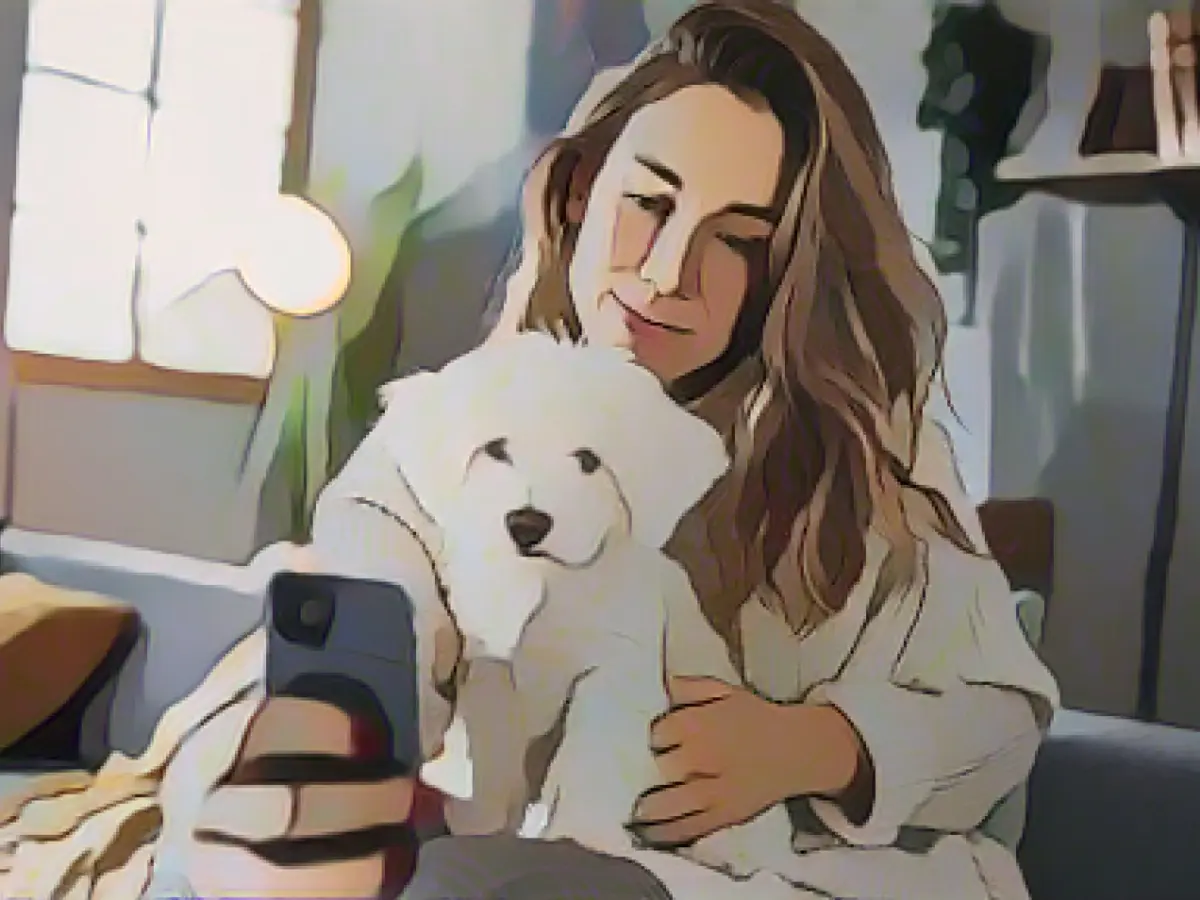Dissecting iOS 15's Magic: Identifying Dogs, Cats, and Plants with Your iPhone
Let's face it - every iOS update from Apple keeps piling on new features, leaving the company struggling to delve deep into them during product presentations. Consequently, the general public often takes its sweet time to unearth some fascinating little tricks hidden within these updates.
One such gem is the partly dust-covered "visual lookup" functionality, capable of remarkably accurate recognition of animals, landmarks, and yes - plants! You don't need to download an additional application to utilize it; all you have to do is capture a photo of that adorable pooch, that leafy green friend, or that mysterious landmark.
Picture-Perfect Information
Photographs never lie! Take a snap and you'll discover an info button nestled at the bottom of the screen in the enlarged view. If your snapshot has garnered recognition, the button will sport an ‘i’ enclosed within two asterisks. What's more, iOS provides location data, time-stamps, and information on the camera used and its settings.
If you're curious about the recognized object, tap the ‘i’ symbol. You'll be greeted by a comprehensive menu that draws data from the web to present possible correlations. For dogs and cats, Apple’s ‘Siri knowledge’ usually proffers two plausible breeds, even if the recognized breed is significantly larger. After all, a dachshund wishing to compete with a Doberman needs stilts!
This handy feature proves especially helpful when it comes to flora. Don't know the name of that captivating leaf or flower you've captured? ISO, Apple's clever AI, has you covered. Just as marvelously, it can recognize cats' breeds with astonishing accuracy.
Adventurous Explorers: Landmark Recognition
Now that you know the ins and outs of the visual lookup feature, isn't it time to visit some iconic landmarks? With a snap, iOS can supply the essential details you'd need to find it - from the address to opening hours. It's like a mini-city tour at your fingertips!
And the Champagne moment for smartphone enthusiasts
The visual lookup function was introduced with iOS 15 and is compatible with devices boasting an A12 Bionic processor. This makes for a delightfully broad range of suitable devices - from the iPhone XS first introduced in 2018 to the 2021 premieres.
So, why not put this brilliance to the test? Your iPhone and iOS 15 are now your very own pocket detective, ready to uncover hidden worlds waiting to be discovered!
Additional Insights:
iOS 15's Visual Look Up function relies on Apple's AI-driven technology to identify objects within pictures. This innovative technology first analyzes the photo, searches its database for matching objects, and displays the relevant information on your screen. While the function showcases remarkable accuracy, it may not always provide perfectly detailed information for rare or exotic plant species. If you're seeking a more specialized experience, apps like PictureThis or PlantIn come in handy.
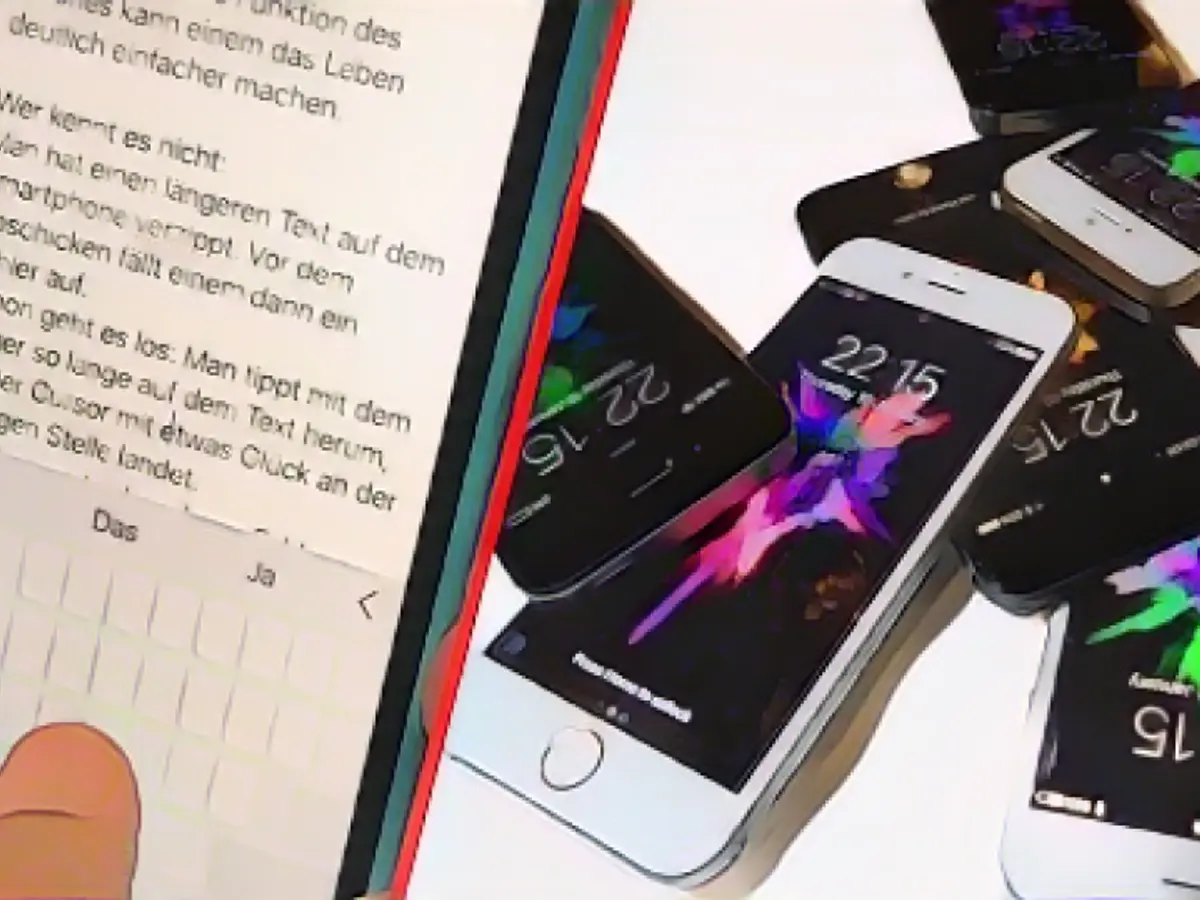
Sources:
Get your eyes peeled, because your iPhone has hidden talents that transform into pure magic when you unlock them: identify dogs, cats, and plants with ease using iOS 15. With Visual Look Up, all you need is a snap and your device to love this fantastic feature!
Enrichment Data Integration:
To make sense of the Visual Look Up function, Apple's AI-driven technology analyzes the image in your photograph. It then employs its database to match the object, providing you with accurate information. In this case, the feature identifies plants with precision and displays the relevant data, such as their names and intriguing facts, without having to download an additional app. Keep in mind, though, that the function can sometimes require access to data from the web for more specific information, such as breed details for dogs and cats. Be that as it may, it is an invaluable tool for learning when you're on-the-go and wish to identify a plant in a blink of an eye!