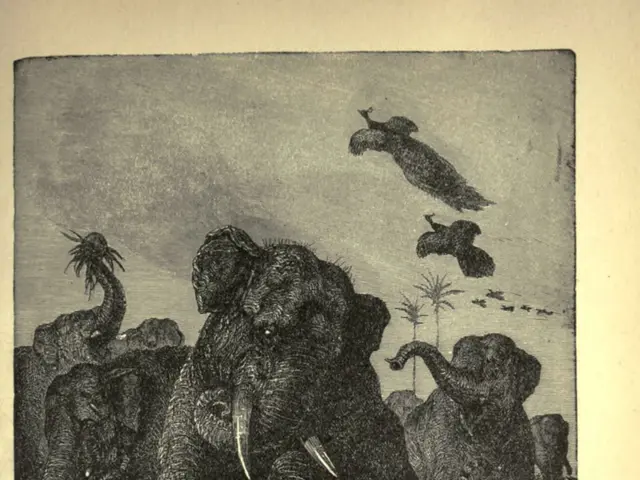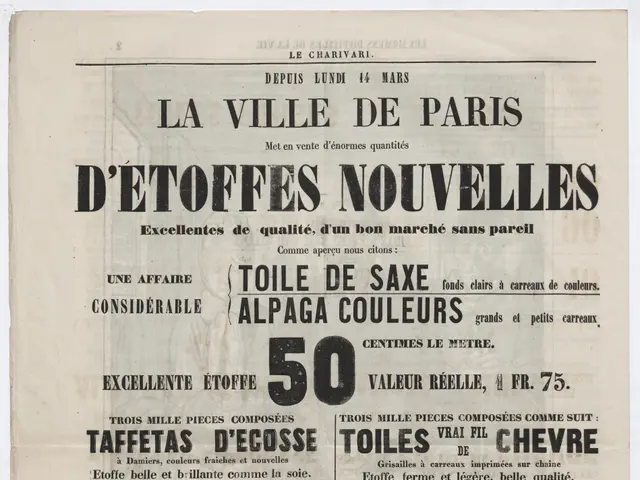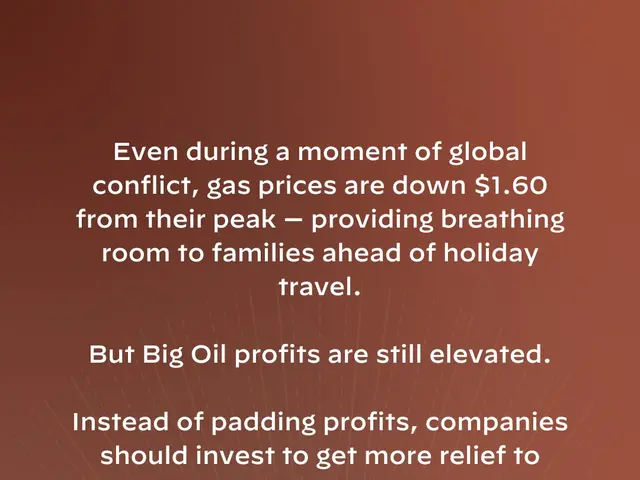Skyrim's Top 20 Elite Warriors Unveiled
Title: Enhancing Your Skyrim Experience With Essential Commands
In 2011, Bethesda Game Studios released The Elder Scrolls V: Skyrim, an acclaimed role-playing game (RPG) that continues to captivate millions of players with its immersive world, engaging narrative, and expansive customization options. With Skyrim's command console, players can unlock a myriad of hidden features to enrich their gaming experience. Here are 20 essential Skyrim commands that can help you navigate the game with ease and unlock new possibilities.
Set in the mystical realm of Tamriel, the province of Skyrim serves as the backdrop for this epic adventure. Players assume the role of Dovahkiin, a hero imbued with dragon powers that will determine the fate of Skyrim. The game's engaging story unfolds across a vast open world with diverse landscapes and regions, allowing full freedom of movement and action.
Beyond the main storyline, Skyrim offers hundreds of side quests, challenges, and tasks, providing countless hours of entertainment. Players can hunt dragons, forge weapons, and even learn the dragon language.
Skyrim Command Console
One of the unique features of Skyrim is its command console, which grants players direct access to various game commands. By learning and mastering these commands, you can modify aspects of your character, manipulate game elements, and solve errors. To open the console, press the tilde (~) or backslash () key on your keyboard.
Top 20 Skyrim Commands
Below are 20 of the best Skyrim commands, listed alphabetically, for a more enjoyable and streamlined gaming experience. Some of the commands require filling in the spaces between brackets with specific ID numbers or values.
- caqs - Complete All Quest Stages: Automatically completes all game missions
- coc [Location] - Teleport Character: Teleport your character to a specific location
- disable/enable: Toggle NPC Behavior: Disable or enable an NPC's behavior
- fw [Weather ID]: Change Weather: Modifies the weather in the game
- help [Keyword]: Search for Commands: Searches for codes related to a keyword
- kill: Kill NPC: Kills the selected non-player character (NPC)
- player.additem [ID] [Quantity]: Add Items: Adds new objects to your inventory
- player.modav [Skill] [Quantity]: Modify Skills: Increases specific player skills
- player.placeatme [NPC ID]: Spawn NPC: Creates a copy of an NPC at your location
- player.setav speedmult [Number]: Adjust Character Speed: Adjusts your character's movement speed by a percentage
- player.setlevel [Level]: Set Player Level: Changes your character's level to the desired value
- psb (Player Spell Book): Fill Spell Book: Fills your character's spell book with all available spells
- setrelationshiprank [ID] [Rank]: Change NPC Relationship: Changes an NPC's relationship with your character
- setstage [Mission ID] [Stage]: Advance Quest Stage: Advances to a specific stage within a mission
- set timescale to [Number]: Adjust Game Speed: Adjusts the speed of the game's time
- showracemenu: Race Customization: Opens a menu to change your character's appearance
- tcl (Toggle Collision): No Collision: Disables collisions, allowing you to walk through walls and objects
- tfc (Toggle Free Camera): Free Camera: Toggles the free camera for screenshots from any angle
- tgm (Toggle God Mode): Invincibility: Activates god mode, granting invincibility and infinite magicka/stamina
- tm (Toggle Menus): Hide User Interface: Hides the game's user interface
By using these Skyrim commands wisely, players can unlock new opportunities, solve problems, and enhance their overall gaming experience. However, it's essential to avoid abusing the commands to maintain a balanced and engaging gameplay experience.
Daniel Terrasa is a specialized journalist with over ten years of experience in technology and internet topics. He has worked as an editor and content creator for various digital media, e-commerce, communication, online marketing, and advertising companies. His work focuses on exploring the latest news and opportunities in the world of technology to improve our lives.
The command console in Skyrim offers players a chance to manipulate game elements and discover hidden aspects, making it an excellent tool for enhancing their entertainment value. With commands like 'coc [Location]' for teleportation, 'player.setlevel [Level]' for character level adjustment, and 'tgm (Toggle God Mode)' for invincibility, Skyrim players can unlock new possibilities to enrich their gaming experience.