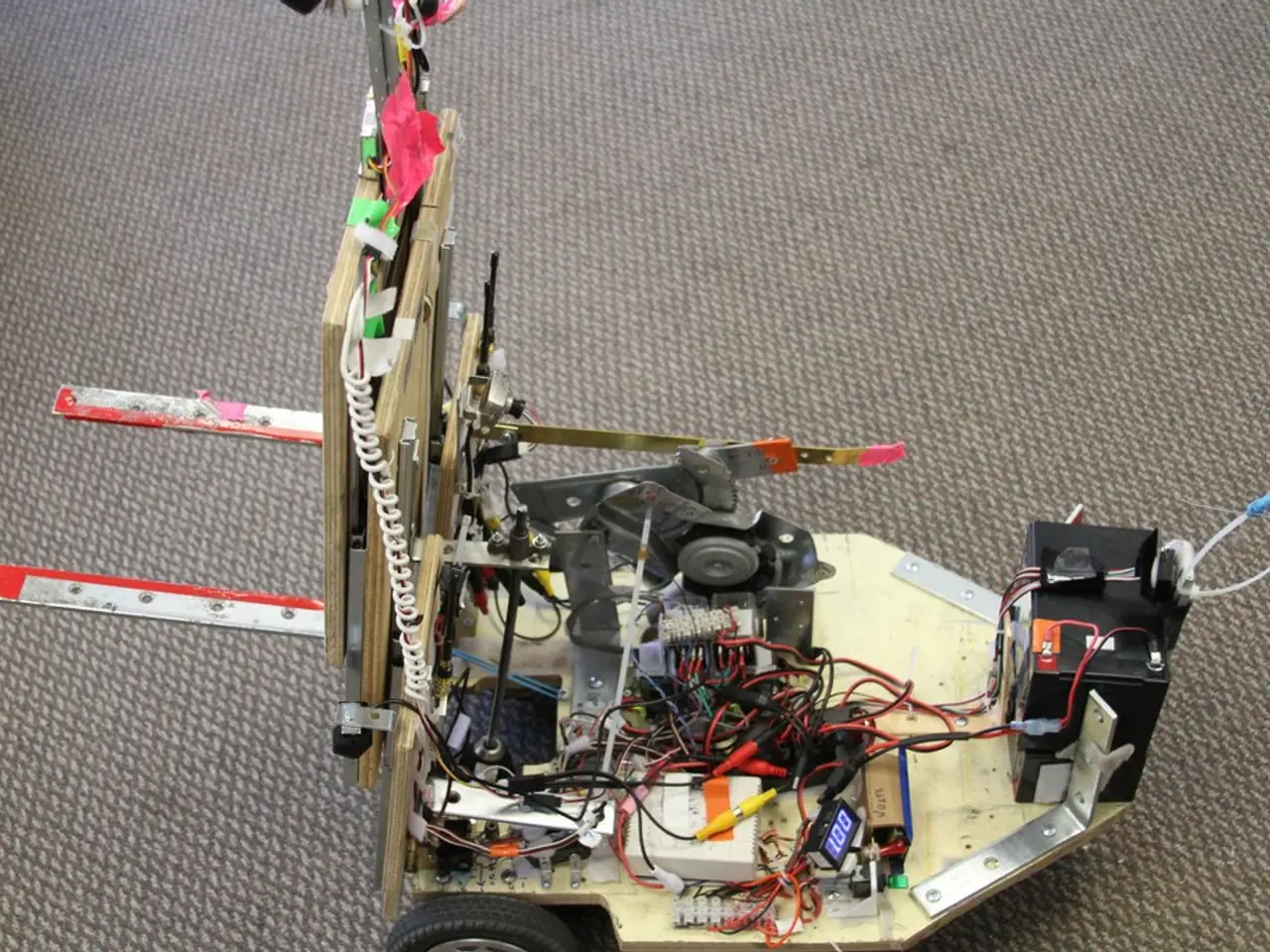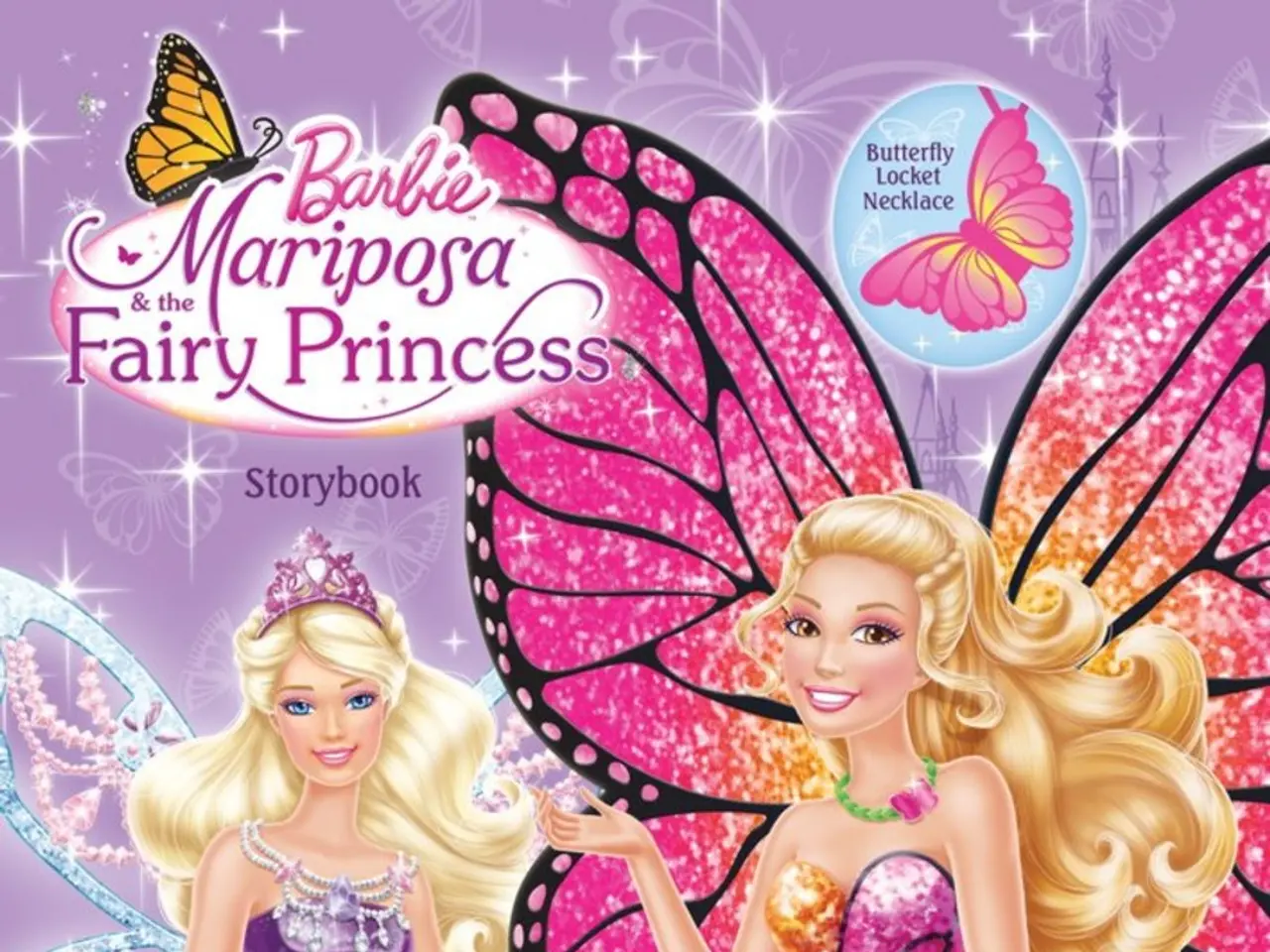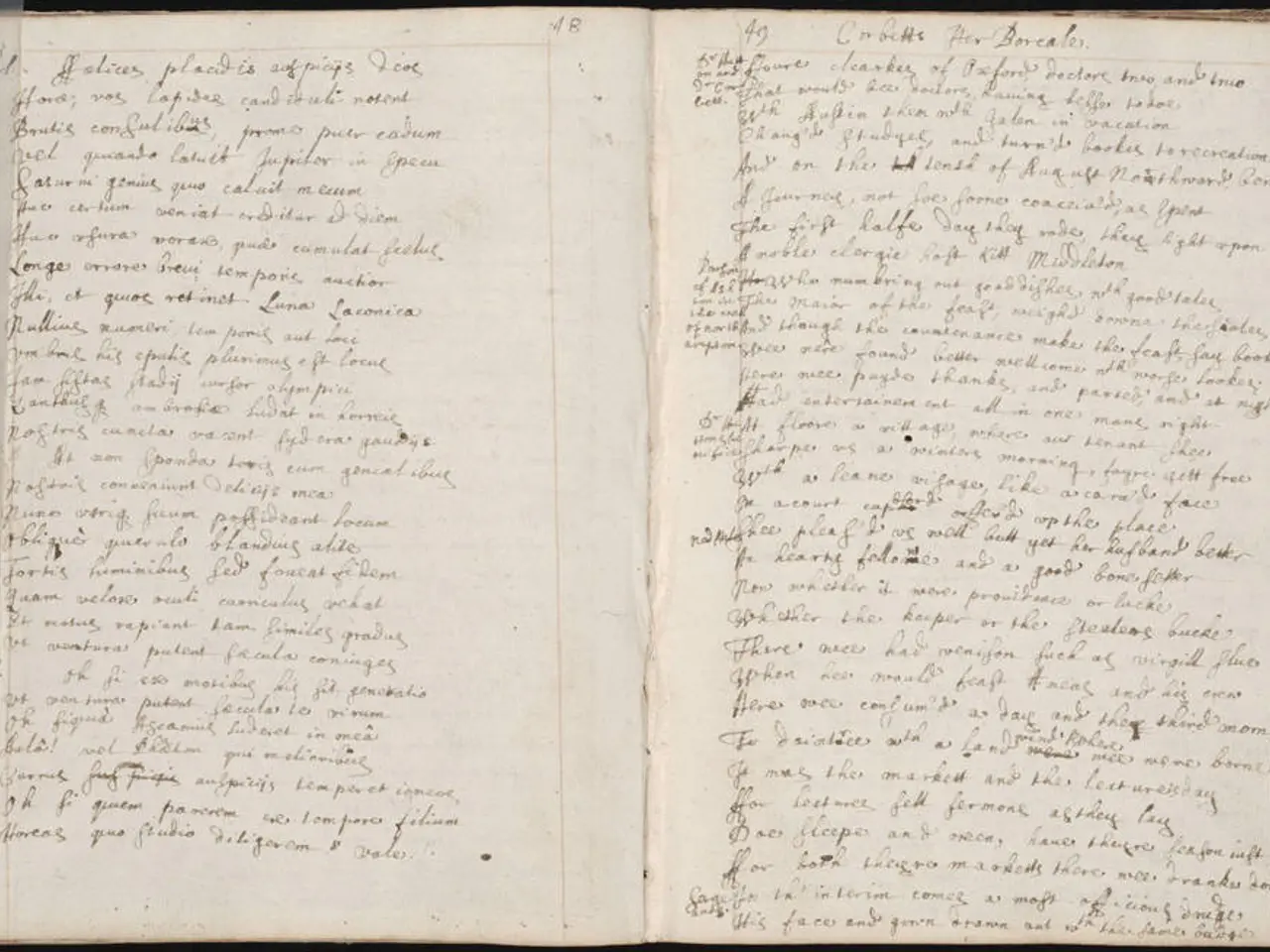Simplifying a Multi-functional Gadget Infrastructure for Minimalists
In today's digital age, it's easy to accumulate an array of gadgets that can quickly clutter our workspace and lives. However, a minimalist approach to gadget setup can help reduce unnecessary distractions, enhance productivity, and promote a sense of calm. Here's how to create a minimalist gadget setup that emphasizes simplicity, functionality, and efficiency.
Focus on Essentialism
The key to a minimalist gadget setup is to focus on the indispensable devices needed for your core tasks. For instance, a minimalist key organizer might include just keys and a flashlight, with optional additions like a multitool or pen to enhance utility without excess.
Maximize Modularity and Multifunctionality
Choose devices that serve multiple purposes or can be easily customized. This avoids redundant gadgets and keeps your setup sleek. For example, a wireless keyboard and mouse can serve multiple devices, while a multi-port USB hub can connect multiple devices to a single power source.
Achieve Clean, Cable-free Aesthetics
Implement solutions such as monitor arms to hide cables and reduce visual clutter, contributing to a streamlined workspace. Utilizing compact desk accessories like the FocusPoint Card Holder can help manage priorities while keeping the desk visually neat and purposeful.
Incorporate Smart, Efficient Devices
Incorporate smart gadgets that automate or optimize utility, such as smart thermostats that adjust based on presence and learning algorithms to save energy without user intervention. These devices keep the environment comfortable while minimizing manual fiddling or extra hardware.
Recommended Devices and Accessories
- A minimal keys and tool organizer, like the one that includes keys, a flashlight, multitool, pen, and NFC card, for personal carry efficiency.
- Smart home gadgets, such as smart thermostats with presence sensing and eco modes, for automated energy savings without complex user control.
- Desk organizers like the FocusPoint Card Holder, combining task visibility and small item storage, supporting focus and minimal visual noise.
- Monitor arms or cable management tools to hide cables and improve desk aesthetics.
Choosing Between a Laptop and a Tablet
When choosing between a laptop and a tablet, consider primary needs. A laptop is essential if you require a full desktop experience, powerful processing, or multitasking capabilities. However, tablets, such as the iPad Pro, can handle many tasks that a traditional laptop would do, with the added benefit of portability and a more casual user experience.
Cloud Storage
Cloud storage should serve as the primary system for most minimalist setups, allowing access to files from any device at any time without taking up space in your home. Services like Google Drive, iCloud, and Dropbox offer ample storage space and seamless syncing across devices.
Versatile Devices
A high-quality monitor with adjustable settings can be a game-changer in a minimalist setup, offering expansive screen real estate and vibrant colours. A good laptop or tablet should be versatile enough to handle all daily tasks without the need for multiple additional devices.
Smart Home Devices
Integrating smart devices into your minimalist setup can drastically reduce the number of standalone gadgets you need while adding significant value and convenience to your day-to-day life. Smart home devices, such as smart speakers (Amazon Echo or Google Nest), smart lighting (Philips Hue or LIFX bulbs), and smart plugs, can streamline your minimalist gadget setup.
Portable USB-C Monitors
Portable USB-C monitors, such as the ASUS ZenScreen, allow for a portable workspace or immersive media experience while maintaining a small footprint.
Single External Drive
A single external drive (1TB or 2TB solid-state drive) provides high speed and reliability, offering plenty of room for documents, photos, videos, and even games.
Maximize Functionality
The goal is to opt for a display that can meet all needs, from professional tasks to personal entertainment, without requiring multiple screens or gadgets.
Laptops with Powerful Processors and Long Battery Life
Laptops with powerful processors and long battery life are suitable for writing, browsing, and occasional media editing.
Smart TVs
Smart TVs that integrate with other devices can serve as both a work and entertainment hub, streaming media, running apps, and controlling smart home devices.
The Power of Minimalism
By carefully selecting versatile devices, reducing clutter, and prioritizing items that meet multiple needs, you can create an efficient and enjoyable minimalist gadget setup. The goal is to maximize functionality while maintaining simplicity, using a few essential tools that can multitask and meet all needs.
Incorporating a versatile device such as a foldable phone can serve both the role of a phone and a miniature tablet, minimizing the number of devices in the setup. For instance, playing digital games becomes possible on such a device, offering entertainment without adding redundant gaming consoles.
When participating in sports, a smartwatch could prove beneficial, providing health monitoring features and app connectivity for phone calls and messages, thus eliminating the need for an additional telephone device during sports activities.