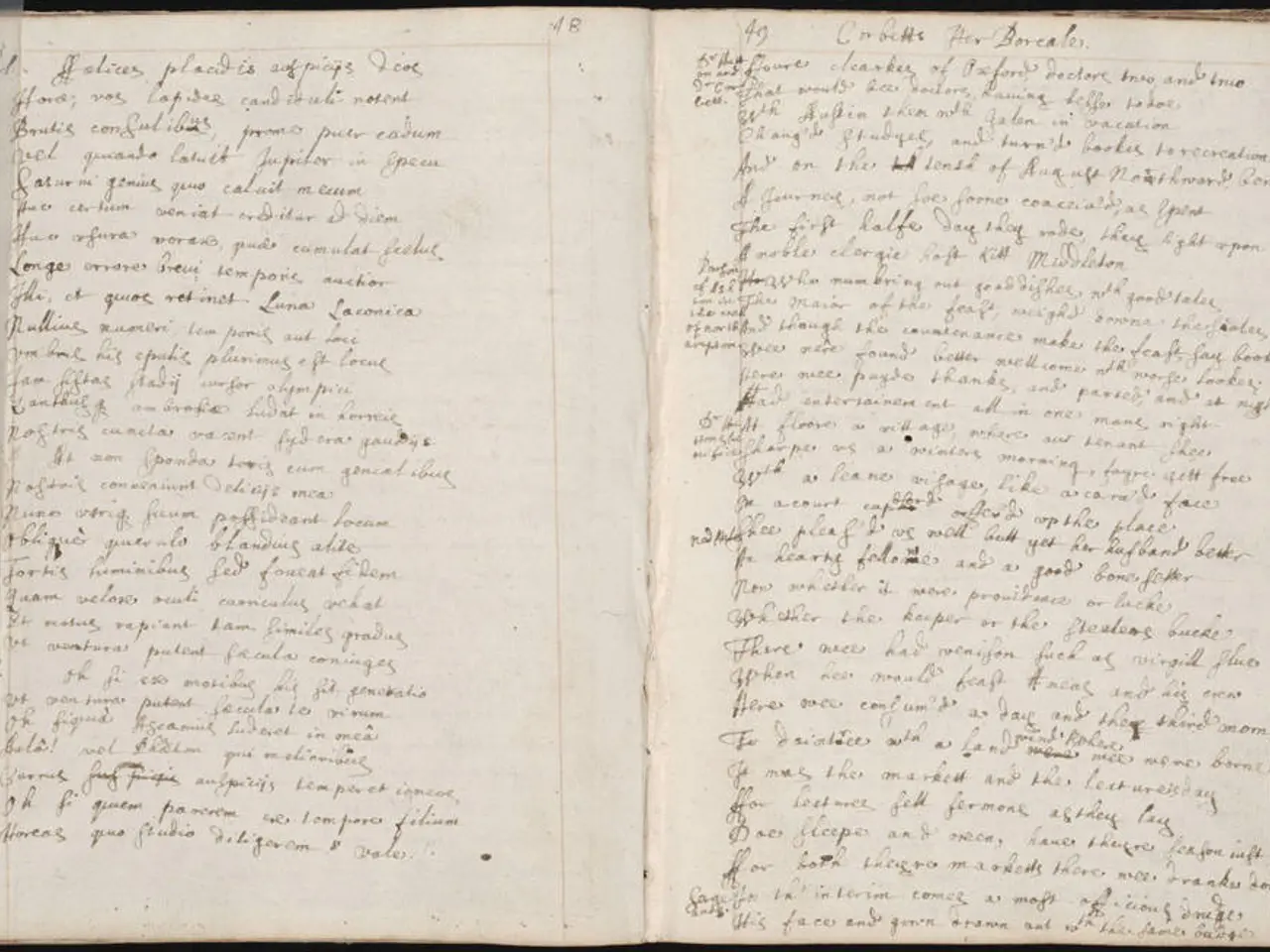Ponder on These Queries Before Your Content Goes Live
For those considering self-publishing on Amazon, the process can seem daunting. However, by breaking it down into manageable steps, you can confidently prepare your book for publication. Here's a structured approach:
1. Editing and Manuscript Preparation
- Write a complete manuscript draft and then take a break to gain fresh perspective.
- Revise for structure, organization, and clarity.
- Seek feedback from beta readers or writing groups.
- Hire a professional editor to improve grammar, style, and flow for a polished final manuscript[2].
2. Cover Design
- A professional and eye-catching cover is essential to draw reader attention[1][4].
- Either hire a professional designer or use DIY tools such as Canva or BookBolt.
- Ensure the cover includes key elements: title, author name, relevant artwork, and meets technical specifications (size, resolution) for KDP.
3. Formatting
- Format your manuscript for the selected book format (eBook, paperback, or hardcover).
- Use consistent fonts, spacing, and layout suited for readability and platform requirements.
- Employ layout software like Adobe InDesign, Vellum, Scrivener, or KDP cover and formatting tools.
- Prepare separate files for interior content and cover before upload[2][3][4].
4. Uploading and Publishing on Amazon KDP
- Create your KDP account and fill in the book details: title, description, keywords, categories, and pricing strategy.
- Upload the finalized interior manuscript file and cover file.
- Obtain an ISBN if needed (Amazon can provide a free one or you can purchase your own).
- Set pricing and select distribution options.
- Preview the book thoroughly using KDP’s online previewer before publishing[1][3][4].
5. Platform Building and Marketing
- Develop an author platform by creating a website, social media presence, and mailing list to engage potential readers and promote your book.
- Plan a book launch date and marketing activities to generate interest and sales.
- Consider keyword research and category selection carefully to enhance discoverability on Amazon[1][3][5].
These steps ensure a professional, market-ready book for self-publishing on Amazon, maximizing your chances for success.
Important Considerations
- Hiring a professional cover designer can be found through portfolios, recommendations, and researching designers of covers you admire.
- Formatting a book can be hired out as a service.
- A cursory self-edit is a good first step, but it is not enough.
- A pre-published following can make the difference between a successful book launch and a book falling into the abyss.
- Important questions should be asked before hitting "Publish" to avoid a book drowning before it has a chance to be seen.
Recommendations
- A professional cover is important for a book, as it is the first impression potential readers have of the book.
- Hiring an editor or working with critique partners can help with the editing process.
- A professional cover designer is recommended for creating a book cover.
- Self-publishing on Amazon is not easier, but faster than traditional publishing.
For more insights and advice, visit Allison Maruska's website, who contributes a guest post in line with her humor blog roots, but also includes posts about teaching and writing specifically. Happy publishing!
The first draft of the books written for self-publishing on Amazon should be thoroughly edited and polished before submission, and a professional cover design can significantly boost its chances of drawing reader attention. By building an author platform through creating a website, social media presence, and mailing list, you can engage potential readers and promote your book more effectively.