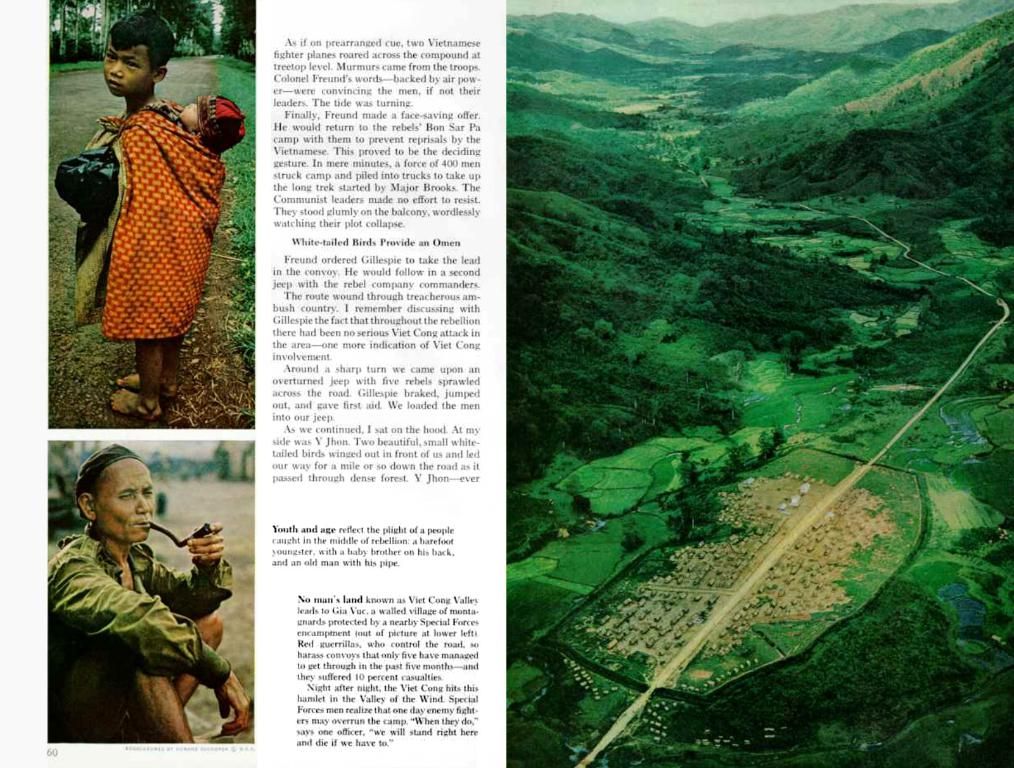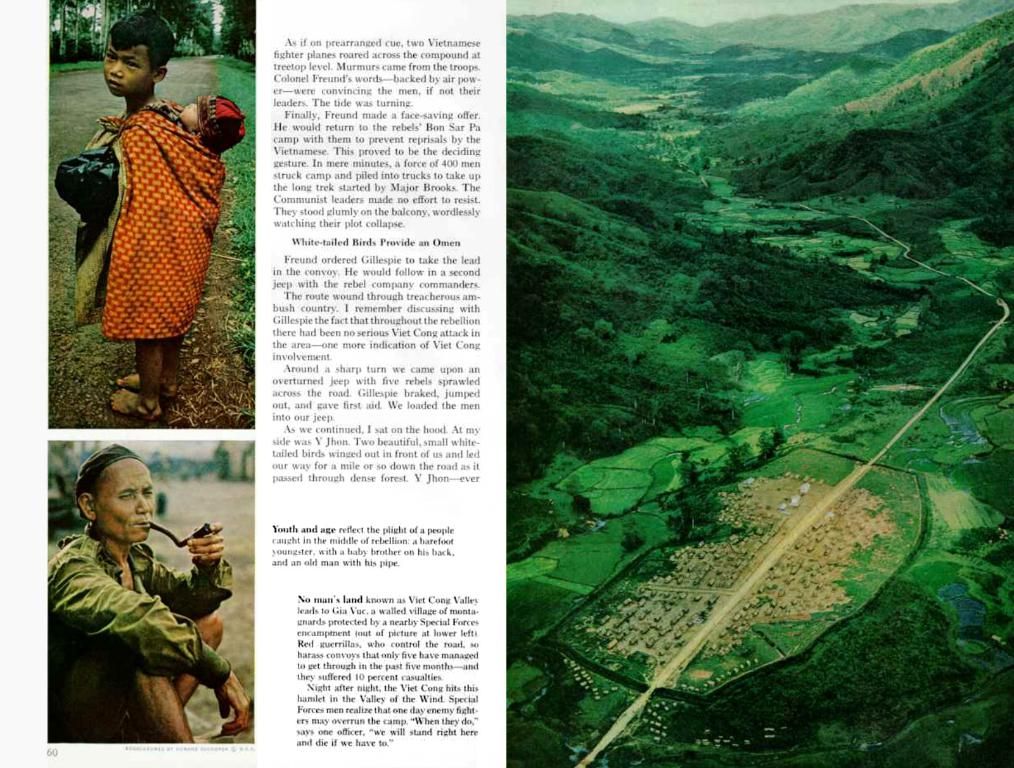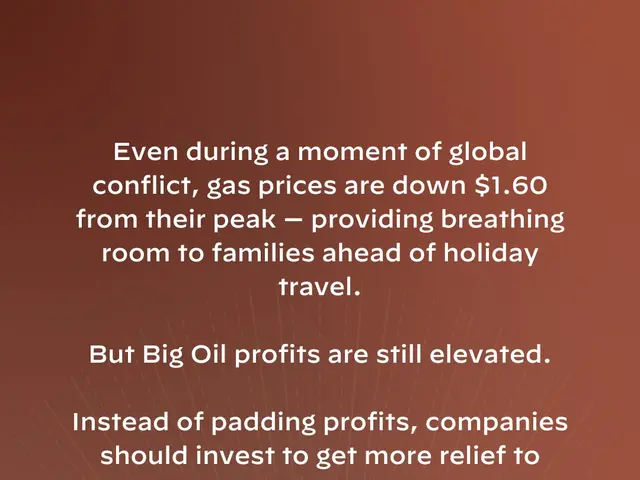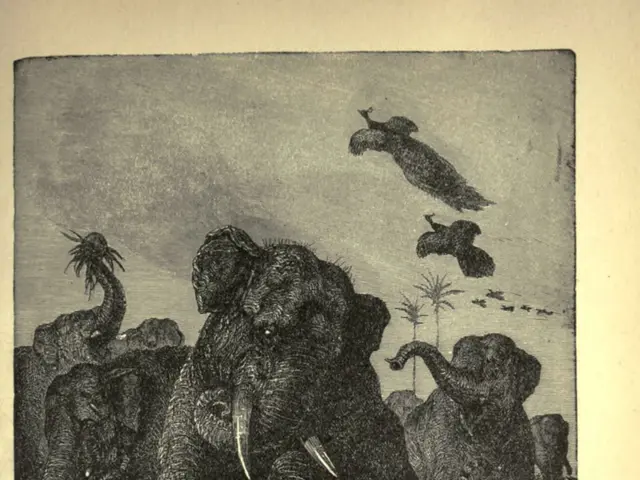Embracing Apple Applications and Features on Android Devices: A Breeze Nowadays
While some are dedicated to the Apple or Windows/Android ecosystem, there are those who prefer mixing and matching devices from various manufacturers. This often results in using Apple apps and services on Android devices. This article explains how to access essential Apple features like emails, movies, files, and more on Android, while still using Apple hardware.
Let's dive in!
Emails, Contacts, and Calendars
Utilizing IMAP, you can access your iCloud emails using the Gmail app on Android. Navigate to the email tab, tap your profile picture at the top right corner, then click Add another account and follow the instructions. Emails from various accounts are separated with individual notification settings. Switch between accounts by tapping your profile picture again.
Although it's easier to access Apple iCloud emails, transferring contacts and calendar data is trickier. If you decide to ditch Apple devices, you can migrate this information to Google. However, a two-way sync isn't possible like with emails. There are apps on the Google Play Store that can help transfer Apple contacts and calendars to Android, but they require trusting third parties with your credentials.
Gmail on Android can handle multiple accounts, including Apple ones. Accessing iCloud contacts and calendars directly on Android through the web browser isn't straightforward - you can't open the Contacts and Calendar components of the iCloud web portal when using a mobile browser.
Insights:
To access iCloud files, photos, and videos, use the web browser instead of installing third-party apps. Be cautious when providing your Apple login credentials to third-party apps.
Gmail Application on an Android Device
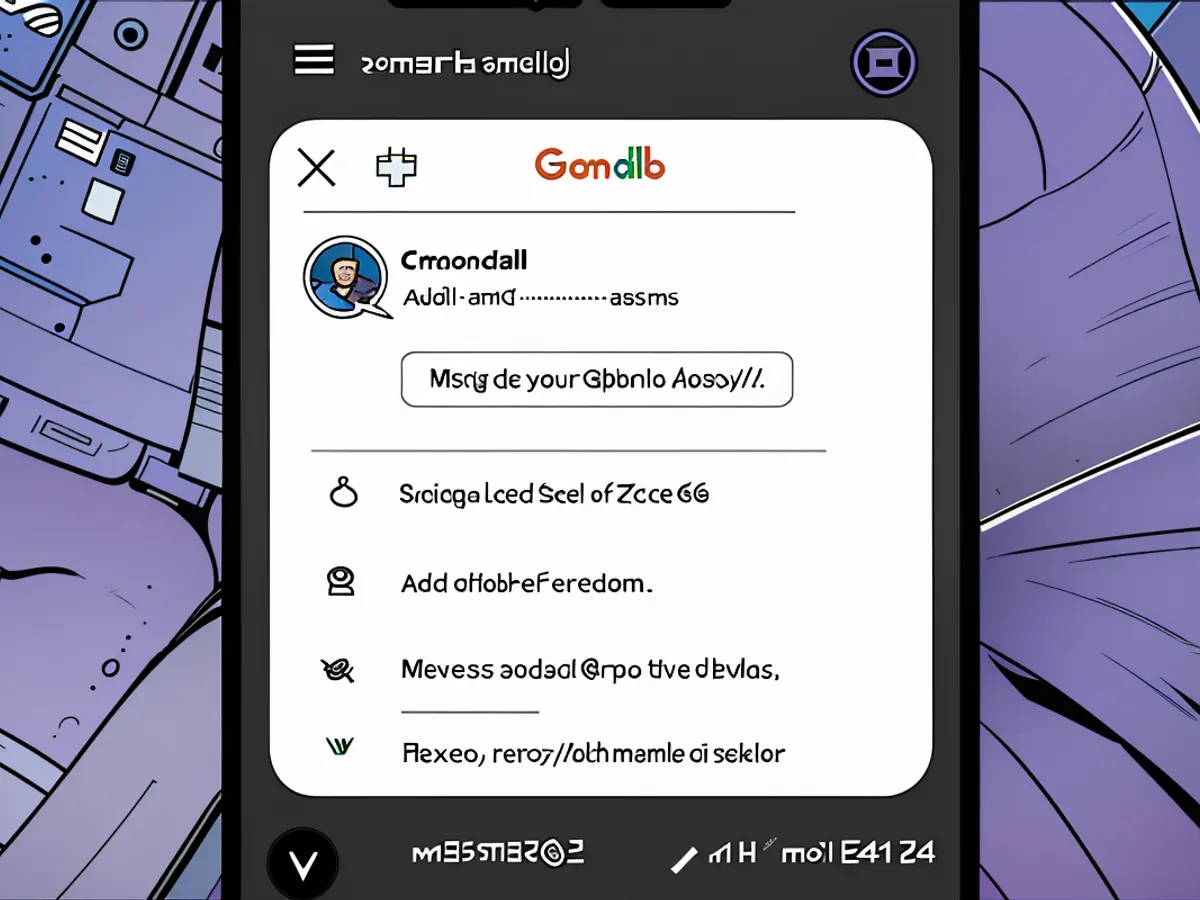
Insights:
Using iCloud on Android is possible through the web browser, but it's less ideal than a native mobile app. Web access can be used for Apple Music, Apple TV, and Apple Podcasts when a dedicated app isn't available.
iCloud Drive, Photos, and Videos
Since there's no official iCloud app for Android, accessing files from your iCloud Drive or Apple Photos apps isn't straightforward. Use the web browser to log in to iCloud and access apps like iCloud Drive, Photos, Mail, Notes, Find My, and Reminders. Note that editing features aren't available, but viewing and downloading photos and videos are possible.
You can view, share, delete, move, duplicate, and rename files on iCloud Drive on Android. Unfortunately, you can't sync images and videos taken on your Android device directly to iCloud.
Extras like Hide My Email and HomeKit Secure Video are available, and the Find My app allows you to spot Apple devices on a map.
Insights:
While it's possible to access some iCloud features on Android, the lack of a native app means web access is necessary and editing features are missing.
Streaming and Entertainment
Getting Apple Music on Android is straightforward: Install the Apple Music app from the Google Play Store and sign in with your Apple Account. Although Apple Music for Android isn't as polished as its iOS counterpart, it does the job.
Unfortunately, an Apple TV app for Android phones and tablets is still lacking. Stream Apple TV+ and any purchased content by logging into Apple TV on the web in your Android web browser using your Apple credentials. Streaming through the Android web browser is functional but not as polished as a native app.
Streaming through the Android web browser is also an option for Apple Podcasts. Just open the Apple Podcasts web portal and carry on listening from where you left off.
Insights:
Using Apple Music on Android is made easier with the app, while Apple TV is only accessible through the web browser.
Bonus Tips
If you have an iPhone and want to transfer data to an Android device, consider using the Android Switch feature to migrate data without needing to install third-party tools. When it comes to pictures and videos, you can use cloud storage services like Google Drive or manually transfer files using a USB cable.
References:
[1] [2] [3] [4] [5] [6] [7] [8] [9]
Conclusion
Although it's challenging to use Apple apps and services on Android devices to their full potential, advancements have made it easier than ever before. By using IMAP for emails, web browsers for files, and Apple Music and Apple TV on Android, you can access your favorite Apple apps without completely migrating your data.