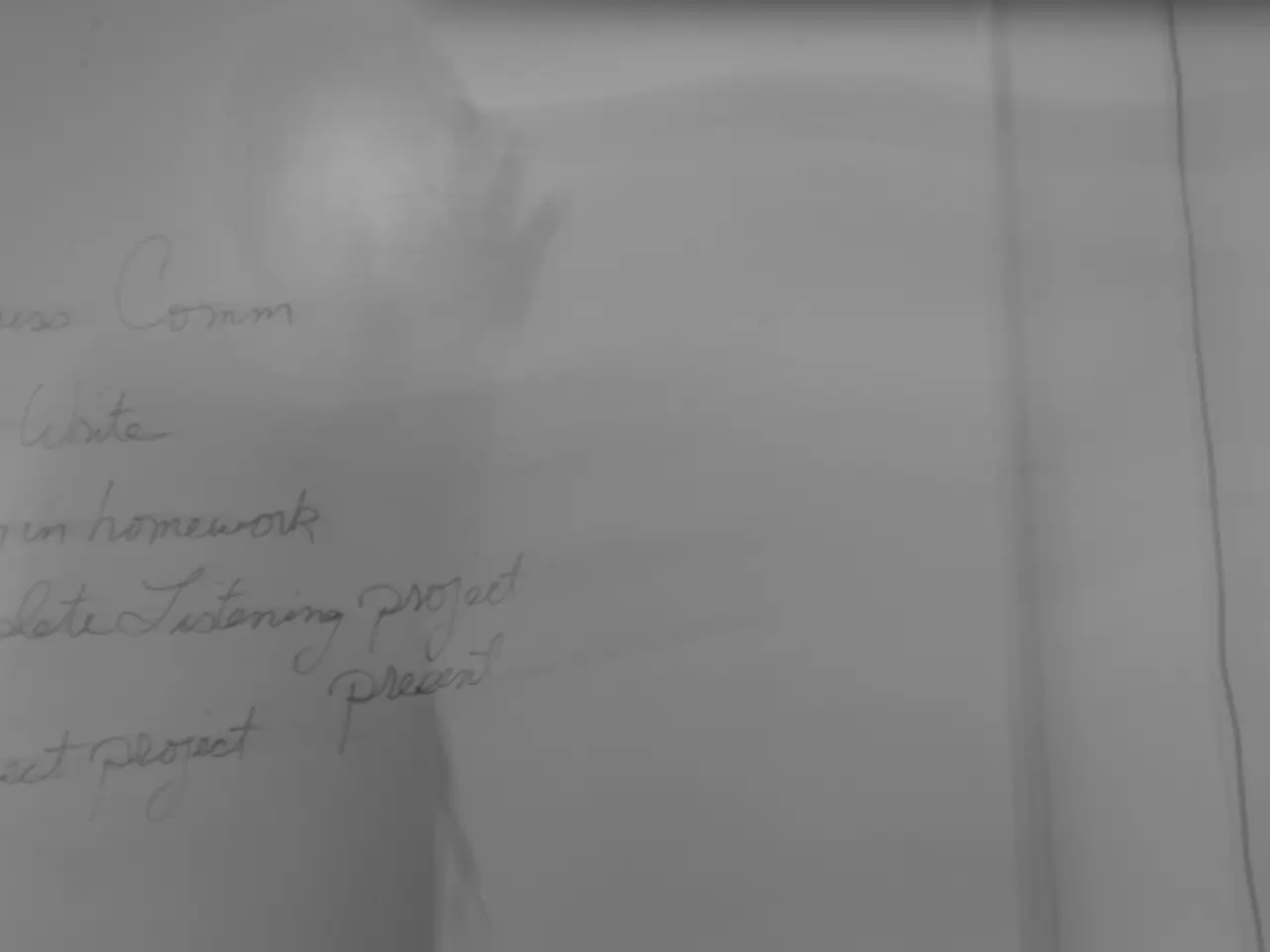Instagram Notes: Utilization Guide for 2025
Using Instagram Notes to Boost Engagement and Direct Communication
Instagram Notes, a new feature on the popular social media platform, offers a unique way for business accounts and creators to engage directly with their audience through direct messages. These short text snippets, no more than 60 characters, appear prominently at the top of mutual followers' inboxes for 24 hours.
Benefits of Instagram Notes
Instagram Notes provide several advantages for businesses and creators:
- Boosting Engagement: By using Instagram Notes to tease content, remind followers of new posts, or announce product launches, businesses can drive attention and increase engagement.
- Generating Excitement: Notes can be used to build anticipation for upcoming launches, events, or promotions, helping to keep the audience informed and engaged.
- Offering Exclusive Incentives: Special discounts or offers can be shared through Notes, encouraging followers to reply to direct messages and create direct interaction opportunities.
- Prioritizing Communication: Because Notes surface at the top of inboxes, they cut through feed noise and increase the likelihood of followers seeing important updates or calls to action.
In addition to Notes, Instagram business accounts benefit from other enhanced tools such as Instagram Insights, which provide detailed analytics to help tailor content strategies. Instagram also offers actionable contact buttons and efficient communication organization, all essential for professional branding and conversion optimization.
Instagram Notes complement these tools by providing a direct, informal, yet strategic channel to maintain top-of-mind awareness among followers. By using Instagram Notes effectively, businesses and creators can amplify the impact of their broader Instagram marketing efforts.
Using Instagram Notes
To write an Instagram Note or view notes left by followers, users should open Instagram's DM inbox, click on the "+," and send a note with no more than 60 characters. Instagram Notes are displayed as a thought bubble above a user's profile picture or icon.
Instagram Notes can be used similarly to Twitter, but with differences such as character limits and the active period of 24 hours. To learn more about Instagram Notes and other social media updates, visit our website blogs.
If you don't see Instagram Notes, update the Instagram app or your device. To delete an Instagram Note, open your inbox, select the Note, and choose "delete note." Users can also reply to an Instagram Note as a message.
Instagram Notes offer a unique avenue for businesses and creators to increase engagement by teasing content, reminding followers of new posts, or announcing product launches, transforming them from mere social media platforms to vessels for entertainment. Utilizing Instagram Notes, businesses can generate excitement, offer exclusive incentives, and create direct interaction opportunities, effectively blending entertainment and direct communication.