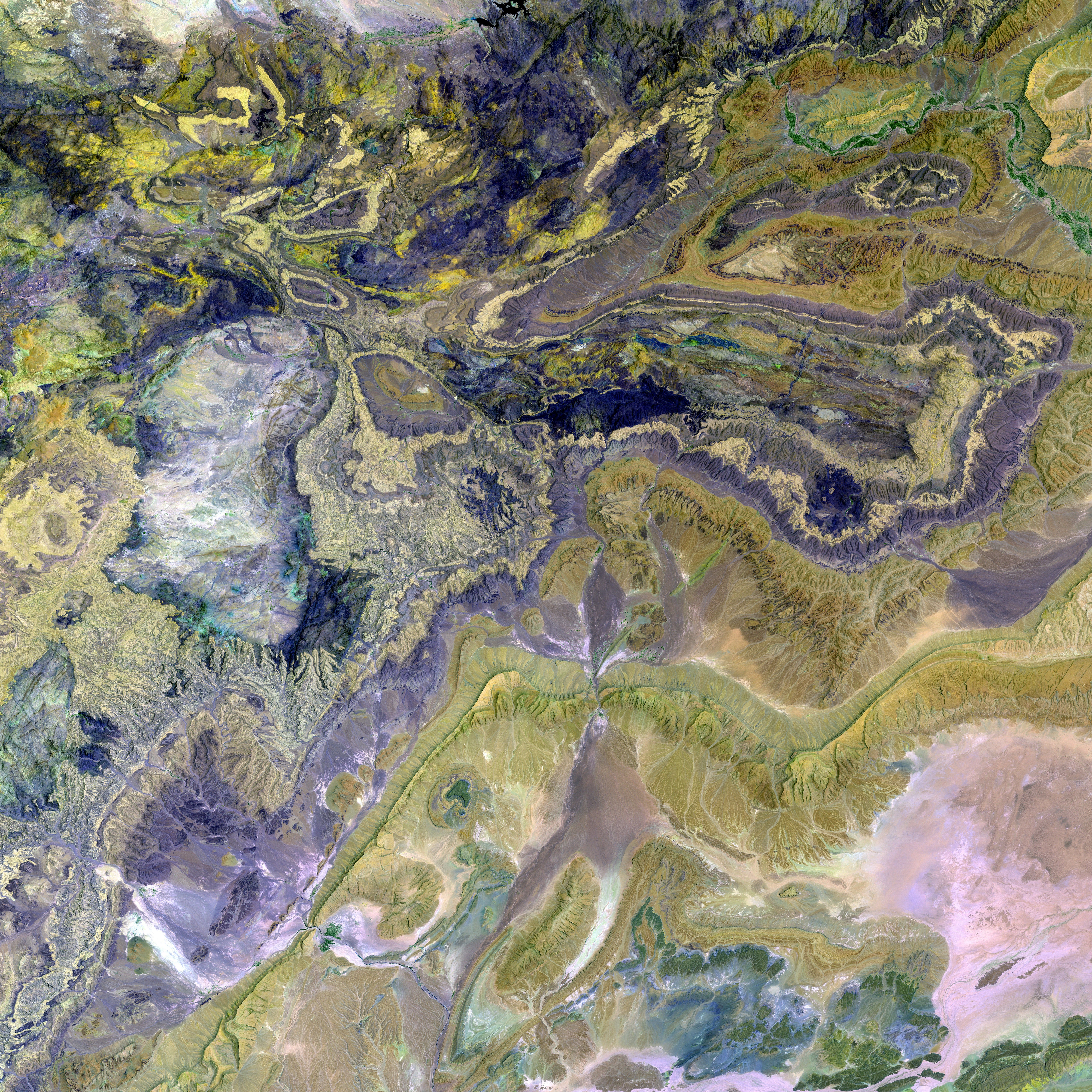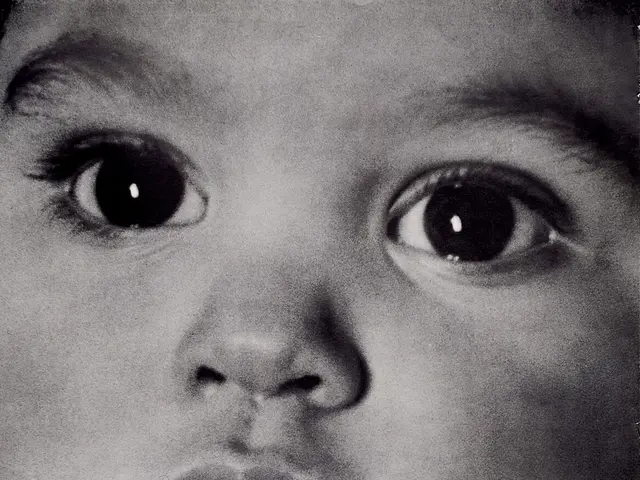Siri's Mix-Up: How a Simple iPhone Feature Led to SignalGate
- Author: Malte Mansholt
- Estimated Reading Time: +- 3 Mins
- iCloud backup controversy surrounding Trump's iPhone
The world was shock when Jeffrey Goldberg, the editor-in-chief of the scathing anti-Trump magazine "The Atlantic", received an invite to the inner circle of the US President. His revelations sent ripples across the globe. But how the heck did this happen? The Trump camp swiftly cried 'hacking', but it seems there's a far simpler explanation.
The British "Guardian" spilled the beans, citing White House sources. According to their report, an exhaustive investigation found that Goldberg's presence in the chat group was nothing more than a case of mistaken identity. It turns out, an iPhone feature unknowingly played a part in this now infamous chat scandal.
iPhone's Oopsie Daisy: SignalGate Stemmed From User Error in Trump's Crew
The detective work revealed that the culprit was a feature embedded deep within Apple's iPhone. This feature, known as Siri, is the company's early foray into Artificial Intelligence (AI). Before Apple officially declared its AI goals with Apple Intelligence, Siri had already been built as a smart assistant. This time, it went awry.
The mess began back in the fall when Goldberg emailed the Trump team seeking a comment for a story in "The Atlantic". Trump's spokesperson, Brian Hughes, copied the email text and forwarded it as an SMS to security advisor Mike Waltz. Goldberg's signature and thus his contact details were also included. Siri caught onto the phone number - and suggested it to Waltz as a possible number for Hughes. Next thing you know, Goldberg's phone number was assigned to a contact that was supposed to land in the Signal group.
However, it wasn't an automated process - Waltz had to agree to the suggestion himself. The Siri suggestions were clearly marked as such, but only if you actively tap on them. Waltz failed to notice that and mistakenly assigned Goldberg's phone number.
How to Turn Off Siri's Suggestions on Your iPhone
The Siri suggestions are a prime example of AI cleverness on the iPhone. Dubbed as "Proactive" in 2016, the iPhone, iPad, or Mac started studying users' behavior and offering helpful information or suggestions at the right moment. But mistakes like Waltz's should be rare. If you aren't bothered by AI features, you can simply turn them off. On iPhone 15 Pro and later, they're part of Apple Intelligence. For older models, you can find them in the settings under "Siri & Search". If you only want to turn off the contact suggestions for specific apps, you can do so in the settings under "Apps" and disable "Learn from this app" under "Siri".
Sources: The Guardian
- iPhone
- Siri
- Jeffrey Goldberg
- Apple
Additional Insights:
To disable Siri contact suggestions on an iPhone, you can manage the suggestions in the Share Sheet.
- Open Settings: Go to your iPhone's Settings app.
- Access Siri Settings: Tap on Apple Intelligence & Siri if available, or just Siri for older iOS versions.
- Suggestions Section: Scroll down to the Suggestions section.
- Disable Sharing Suggestions: Toggle off Show When Sharing. This will prevent Siri from suggesting contacts in the Share Sheet[3][5].
If you want to reduce suggestions of specific contacts, you can:
- Long Press on Contact: When sharing, long press on a contact's name and select Suggest Less. This will reduce how often they are suggested in the future[5].
For general Siri contact suggestions outside of sharing, you can manage them by customizing the Siri & Search settings:
- Open Settings: Go to Settings.
- Access Siri & Search: Tap on Siri & Search.
- Customize App Settings: Scroll down and select an app to manage its suggestions (e.g., turning off Suggest App or Suggest Notifications)[3].
- The Siri feature on an iPhone, despite being a clever AI tool, was the unexpected cause of the SignalGate scandal, as seen in the case of Jeffrey Goldberg's unintended participation in a chat group.
- Goldberg's inclusion was not due to hacking, but because of a user error in the Trump camp; an iPhone feature suggested Goldberg's contact details to security advisor Mike Waltz, who mistakenly agreed to the suggestion.
- To avoid similar incidents, users can disable Siri contact suggestions by going to the Settings app on their iPhone, then either the Apple Intelligence & Siri or Siri section, and toggling off the 'Show When Sharing' option under the 'Suggestions' section.