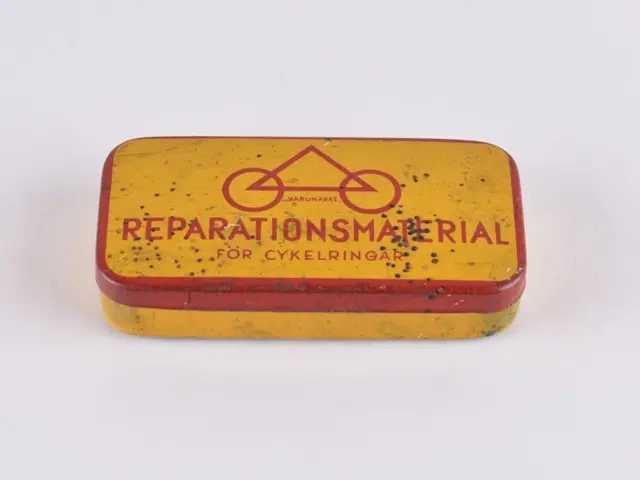Embracing the virtual reality world, I find solace in diving into other worlds through this amazing technology. Action-packed Lightsaber battles in "Beat Saber" and boxing workouts in "Supernatural" are some of the experiences that blur the lines between reality and fantasy. However, my most remarkable VR memory was the sheer joy of watching the film "Vivarium" on a gigantic virtual screen while lounging in bed. It turned out that even watching movies could be a form of indulgence! Join me in exploring how to stream movies and TV shows in virtual reality on your Meta Quest 2 or 3.
Recommended Products
While exploring VR movies and TV shows, you may come across some exciting, immersive experiences. Here are a couple of recommended products to enhance your VR sessions:
- Meta Quest 2
- Meta Quest 3
Streaming on Meta Quest 2 and 3
Netflix, the pioneer in streaming services, introduced their platform in VR back in 2015. The offerings haven't grown much beyond the essentials, but who cares, as you're there to watch the movie, right? Setting up Netflix on Quest is straightforward:
- Download the Netflix app from the Oculus Store.
- Sign in with your account credentials.
- Choose between watching movies in a virtual living room or an empty environment where you can adjust the screen position however you like.
I prefer the empty environment because it allows me to watch movies while lying flat on my bed with a massive virtual screen overhead.
Similarly, Amazon Prime offers its streaming service on Meta Quest 2 and 3, but with a slight twist. You need to download the app and follow the same procedure as you would on a regular device. Prime videos can't be directly rented or purchased within the VR app, but you can view your rented or bought titles from other devices.
YouTube VR offers an impressive collection of 2D content, 180- and 360-degree videos. To set it up, simply download the app, log in with your credentials, and access the world of endless entertainment.
Disney+, HBO Max, and other popular streaming services can also be accessed through your Meta Quest 2 or 3 browser. However, these are not 3D or VR streams. I've managed to stream some Max videos using the integrated browser, which worked flawlessly, but the seamless experience depends on your internet speed.
Viewing Videos from Your PC
If you have video files on your computer and want to stream them to your Meta Quest 2 or 3, there are a few simple options. Streaming the videos directly is the easiest way, and all you need is a USB-C cable to connect your headset to the computer. Once connected, you can easily stream the video through any VR player available on the Meta Quest headset.
For a more sophisticated approach, you can consider using the Skybox VR app, which supports streaming 2D, 3D, and VR videos. It's compatible with Meta Quest 2 and 3, and with a built-in feature allowing you to mirror your PC screen, the streaming experience is seamless. While the app requires a one-time payment of $9.99, the big screen feature is free.
The Big Screen Experience
Although big name streaming services like Netflix and Prime Video provide simple methods to stream movies and TV shows with audio through your headset, they lack the full VR experience. This is where the Bigscreen Beta app comes in. Bigscreen offers a feature-packed, engaging VR environment that allows users to create their personal virtual living room, invite friends, and stream movies or TV shows from their computers.
With Bigscreen, you can also join virtual watch parties to catch up with friends and enjoy favorite movies or shows together, just like in a traditional living room environment. Bigscreen features an impressive collection of movies, and while it doesn't offer direct streaming options, you can surely explore its social features.
Wrapping Up
Virtual reality streaming offers an immersive entertainment experience that transcends traditional viewing. From streaming your favorite services like Netflix, Amazon Video, YouTube, Disney+, HBO, and even your local PC files, the Meta Quest 2 and 3 make the process easy and enjoyable. So don't just sit there––dive deeper into the VR world with your favorite movies and TV shows.