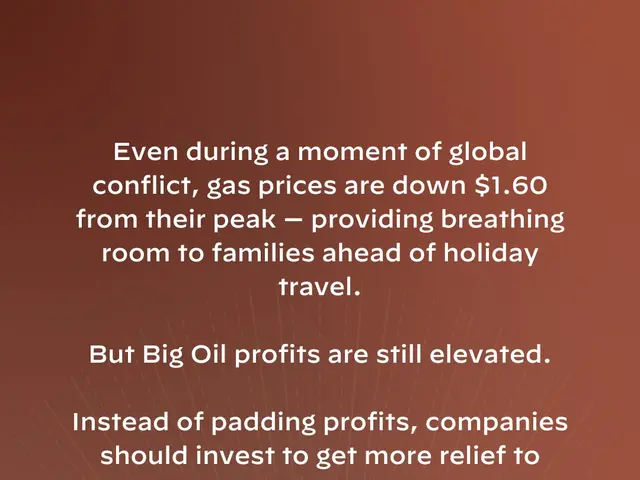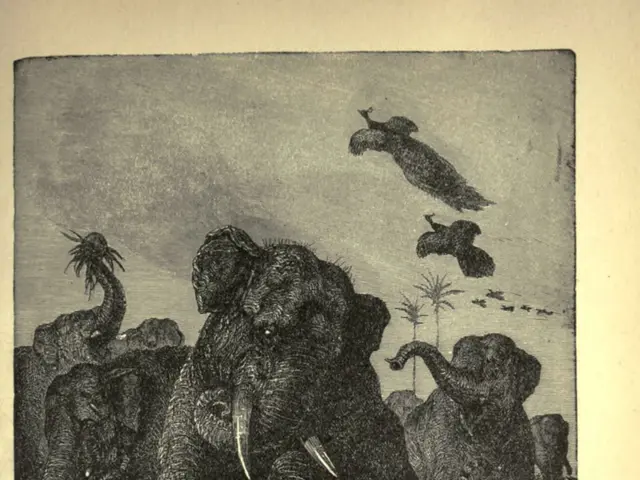Downloading Spotify tunes for offline usage might come in handy, especially when there's no Wi-Fi or mobile network available. Fortunately, Spotify Premium users can achieve this goal effortlessly. So, let's dive into the how-to's and unpack the nuances of spotify offline listening.
First off, it's essential to understand that downloading songs on Spotify isn't the same as purchasing music from iTunes. While there's a limit of up to 10,000 downloads, these tracks remain exclusive to the Spotify app and cannot be exported to other devices. Still, it's a fantastic feature for casual music lovers looking to download favorites or create an offline playlist.
Who can download music on Spotify?
Spotify Premium subscribers get to enjoy the perk of downloading music for offline playback. Whether you're a regular user, a student, or a family sharing account, as long as you're allerged to the premium subscription, you're covered.
Downloading music on Spotify for offline playback:
Ready to dive into the steps to download songs on Spotify for offline listening? Let's go!
On iOS (Apple) devices
- Open the Spotify app and search for the song or album you want to download.
- Tap the three dots located near the song title, then select 'Add to Library' or 'Add to Playlist.'
- Navigate to your library, find the Playlist you created in step 2, and tap on the three dots within.
- Click the 'Download' button, and voila! You now have offline access to your selected tunes.
On Android devices
The process for Android users is slightly different but equally simple:
- Open the Spotify app and tap the three vertical dots at the top right corner of the screen.
- Tap on 'Settings > Storage' and locate the playlist you wish to download.
- Tap the download button, and there you have it, music for your offline listening pleasure.
Remember, without a premium Spotify subscription, you can't download songs or podcasts. Once you've got that covered, you can start building your offline music library like a boss!
Still hungry for more offline music tips and tricks? Check out our selection of curated content tailored to your tech-savvy needs at Aussiedlerbote. From the art of maximizing your Spotify storage space to deep dives on data usage—we've got you covered!