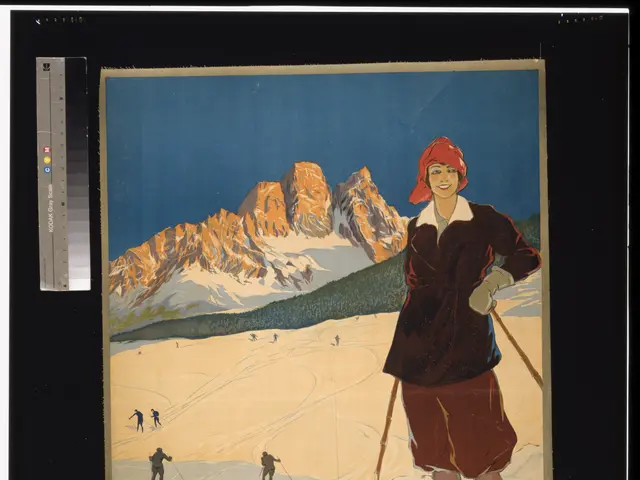Navigating cloud storage can be tricky, especially when it comes to transferring photos from Google Photos to your PC. User Spax123 faced this challenge while attempting to save their late spouse's media from Google Photos onto their Pixel device. Surprisingly, only recent photos and videos appeared on their computer, with older ones seemingly lost in the cloud.
Enter Reddit user degggendorf, who correctly deciphered the puzzle. The missing media was indeed stored in the cloud. The issue stemmed from Google Photos only saving the latest photos on the device and displaying older ones as placeholders. This clandestine procedure can lead to confusion, as one might reasonably expect all the photos to be in one place.
So, how do you download images from Google Photos? The solution lies in accessing the web app. Log in and explore your entire Google Photos library. If you wish to download a few pictures, simply select them and press the 'More' button (with three dots), then choose 'Download'. By doing so, you'll extract the photos from the cloud to your device, which can later be transferred to your computer when connected.
For complete media extraction, consider these supplementary methods:
- Google Drive Web: Go to Google Drive, browse to your Photos folder, select all images, click on the 'Options' icon, and then 'Download'.
- Google Takeout: Visit Google Takeout, uncheck all, and re-check Google Photos. Select 'All Photo Albums Included' and click 'Next'. Choose your preferences, click 'Create Export', and download the photos when prompted.
- Wondershare MobileTrans: Install Wondershare MobileTrans, connect your phone, select the photos, click 'Start', and then transfer the backup file to your hard drive.
- Dropbox: Select photos in Google Photos, share, choose Dropbox, and save them to your preferred location. Access them on your PC, then transfer to your hard drive.
- OneDrive: Visit OneDrive, create a folder, select Google Photos, share, choose OneDrive, and transfer the selected photos to your hard drive.
By utilizing these strategies, you can effectively download all the media from Google Photos to your computer, closing the gap between cloud and PC storage.