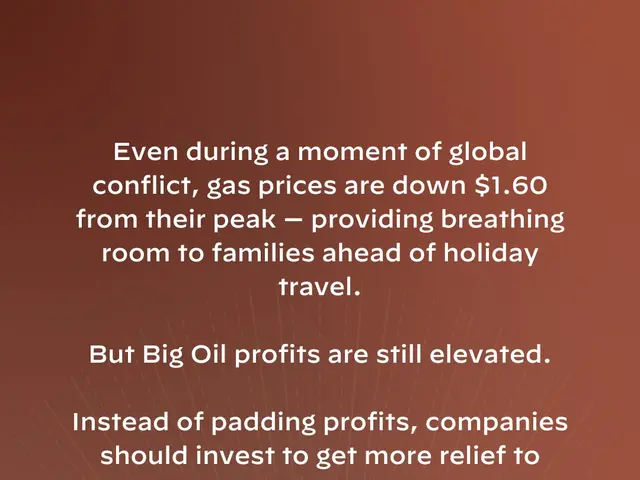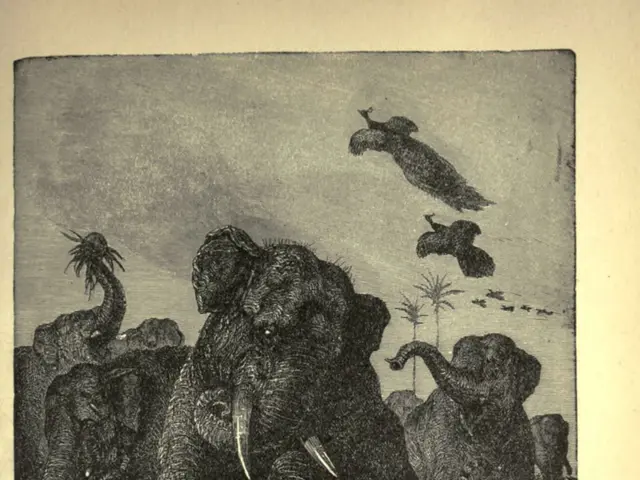Setting up an Alexa-enabled device might seem daunting at first, but with a few simple steps, you'll be able to connect it to your Wi-Fi network without any hassle.
Choosing the Right Device
Amazon Echo devices come in various sizes and functionalities. Depending on your needs and living space, you can choose between an Echo Dot, an Echo Studio, or an Echo Display. However, regardless of your choice, the process to connect them to Wi-Fi remains the same.
Unboxing and Setup
Once you've decided on your device, simply plug it in, and you're almost ready to go. Make sure you have the Wi-Fi password handy since you'll need it to connect your Echo to your network. For a more advanced installation like wall mounting, you might require specific tools such as a drill or a screwdriver.
Connecting to Wi-Fi
Download the Alexa app on your Android or iOS device and log in to your Amazon account. Begin the setup process by selecting "Add Device" or "Set up Device." Your Echo will provide visual indicators, such as colored lights, to guide you through the Wi-Fi connection process. The app will instruct you on how to connect your Echo to your network.
Getting Started with Alexa
After successful setup, you can begin experimenting with Alexa's various features. Ask Alexa questions, set reminders, play music, or control your smart home devices. As you use Alexa, she will learn from your interactions, adapting to your preferences and habits.
Troubleshooting Common Issues
If you encounter Wi-Fi connection troubles, follow these steps: 1. Restart your router and Alexa devices. 2. Ensure you're using the correct Wi-Fi password. 3. Optimize your Wi-Fi band by switching to the 2.4 GHz band, reducing network congestion, moving Alexa closer to the router, or using a mobile hotspot. 4. Check your router compatibility and troubleshoot advanced router settings if needed.
By following these guidelines, you'll be able to connect your Amazon Echo device to Wi-Fi seamlessly and enjoy its many benefits. Happy smart living!
For more information: - - -
- Make sure the Alexa device is within range of your Wi-Fi router.
- If you face issues with Alexa losing the Wi-Fi connection frequently, consider relocating your router, placing it in a central location.
- Updating the firmware on your Echo device can help improve its performance and stability. To update, say "Alexa, check for software updates" inside the Alexa app.