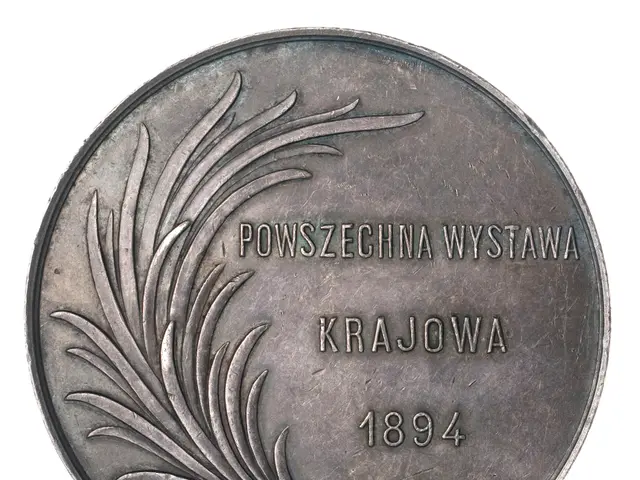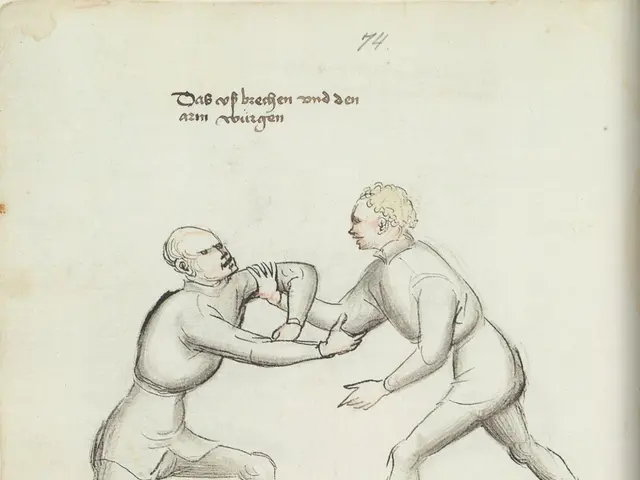navigating paywalls to read articles without charge
In recent times, numerous websites have instituted paywalls. To access their articles, users must register and pay a monthly subscription fee. Some websites operate soft paywalls, allowing readers to access a certain number of articles without charge before requesting payment; others employ hard paywalls, requiring payment before any article can be read.
Paywalls primarily affect news websites, as relying solely on advertising income is no longer practical for news organizations seeking alternative sources of revenue (e.g., monthly subscriptions). While paywalls certainly have their merits, such as supporting quality journalism, affordability may be a constraint for some individuals, particularly those attempting to access articles through lost passwords, lack of phone storage, or scant financial resources. Fortunately, there are ways to circumvent these online barriers.
Placing Title in Google Search
Perhaps the simplest approach is to utilize Google as a search engine. Copy the title of the article and input it into the Google search bar. The article should appear as one of the top search results, and you can simply click on the link to read it for free.
Utilizing Facebook Redirect
On some paywalled websites, reading articles is free for Facebook users, even if they do not have a Facebook account. To achieve this, navigate to the article you wish to read and, in your web browser's address bar, type https://facebook.com/l.php?u= and paste the URL of the paywalled article before it. A Facebook share link will appear, which you can click on to open the website without charge.
Opening Articles in Incognito Mode
Another straightforward method is to open the paywalled article in your web browser's Incognito or private browsing mode. This strategy is particularly effective with soft paywalls, as you can continue reading articles beyond your monthly quota without having to pay for additional access.
Disabling JavaScript in Browser
Some websites use JavaScript to hide content within paywalls. Disabling JavaScript in your browser allows you to bypass these blockages, although beware that deactivating JavaScript may cause issues with websites' functionality (e.g., inability to view comments or load the entire site). For optimal results, use a separate browser to maintain JavaScript settings and facilitate simpler toggling between enabled and disabled states.
Editing Website Elements
For those with a basic understanding of HTML and CSS, manipulating elements on a website can help bypass some paywalls. This primarily involves removing the banner obstructing the article's content. Be aware that other websites may employ a strict block, making the article visible only with a paid subscription. Regardless, this method may offer a worthwhile experiment to explore the possibility of accessing the content without charge.
To edit website elements:
- Right-click on the paywall banner located below the article's final visible sentence
- Choose "Inspect" or "Inspect Element"
- Locate the offending HTML or CSS code in the inspector window
- Remove or modify the problematic code to reveal the hidden content
- Press Enter or click the play icon to implement your changes and access the article
Exploring Browser Extensions
Numerous browser extensions aim to help users bypass paywalls on various websites. "Paywall bypass" (available for Google Chrome, Microsoft Edge, and Mozilla Firefox) is a popular choice. For academic articles, Unpaywall (compatible with Firefox and Google Chrome) is a suitable option.
Using 12ft.io or 1ft.io
12ft.io is a simple website dedicated to helping users bypass paywalls without charge. The site is user-friendly and can significantly enhance your ability to access paid content if configured correctly. Regrettably, 12ft.io was temporarily inaccessible a couple of months ago. Nonetheless, an alternative solution called 1ft.io is now available.
To use 12ft.io or 1ft.io, simply paste the paywalled link in the text field and click "Send." You will be provided with instructions on how to access a free, unpaywalled version of the article. Bear in mind that this method may not work with all websites (particularly The Wall Street Journal).
Accessing Archived Articles
Bypassing Paywalls on Android Devices
Employing Shortcuts on iPhone
In conclusion, while paywalls continue to pose a challenge for users seeking unrestricted access to online articles, several methods can help bypass these barriers. Some approaches, such as inputting the article's title in Google or utilizing Facebook share links, are simple and easily accessible for most. For those with a more technical background and knowledge of HTML/CSS or browser extensions, more complex methods like modifying website elements or implementing additional tools like 12ft.io or Unpaywall may be more effective. It is essential to balance the desire to access content without charge with respect for content creators and their reliance on subscriptions for revenue generation and future investments in journalism.