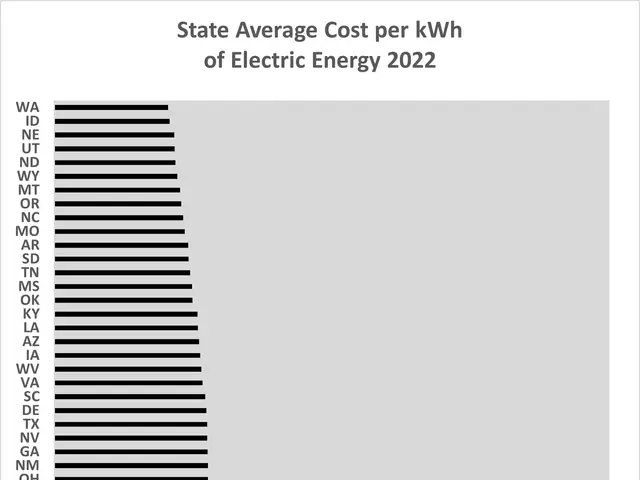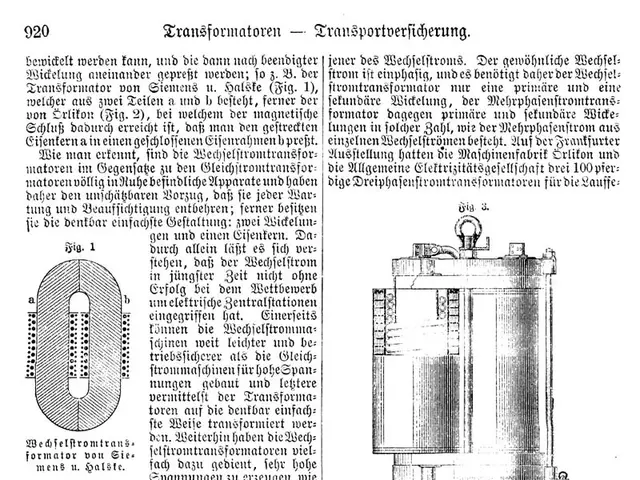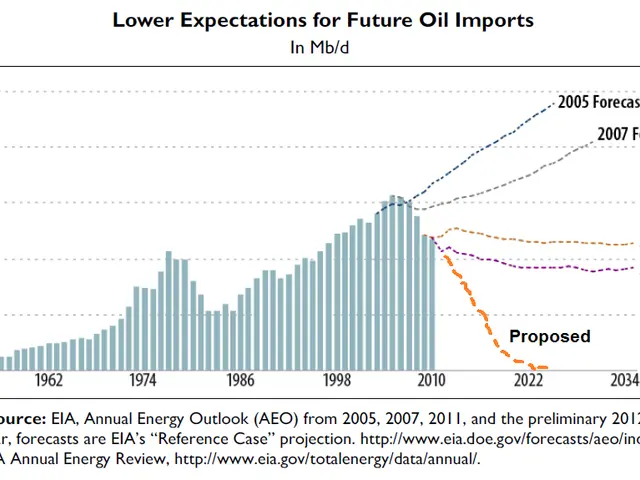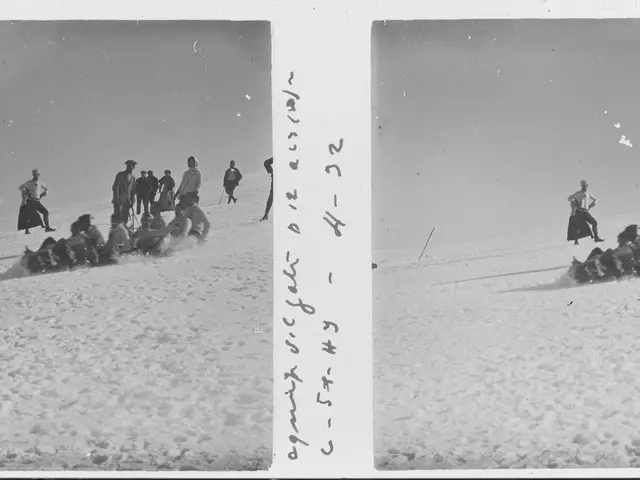Revisiting Your Apple Watch Fitness Adventure
You might know that Apple offers yearly reviews for music and even books. However, for fitness enthusiasts, it appears there's a missing piece - a Apple Watch fitness yearly recap. While Apple doesn't offer one, there's a free alternative using your iPhone.
Introducing Peak
Peak is essentially a fitness dashboard for those who want to keep tabs on all their workouts and statistics. While the app offers some stats for free, the main draw is its Fitness Tracking Widget, which requires a paid subscription (1.99$/month or 14.99$/year). Regardless, the app's free yearly review is available to all users.
Exploring Peak Fitness Year in Review

Upon downloading the Peak app, grant it access to your health data. Fear not - the app itself does not collect data and stays within your device.
Click the 'Year 2023 Review' banner to see a list of available stats. Peak offers workouts, active rings, steps, distance, cycling, total training minutes, stairs, skiing, among others. Tapping on each statistic unveils detailed information and charts to visually track your 12-month progress.
Each statistic and start screen showcases a prominent 'Share' button. Why have a yearly review if not to share it with friends and social media? Click the button, and the app generates a detailed graph with your statistics. Choose a specific theme, randomize it, or disable diagrams. Click on 'Share' to save it on your camera roll, share it on Instagram, or export it to your preferred social media app.
Although individual statistics may be appealing, the highlight is the 'Year 2023 Review' main diagram. To customize its content, click on 'Share' on the 'Year 2023 Review' screen, where you can select specific metrics to exclude. For my preferences, I focus on skiing and total calorie consumption, as other stats have minimal interest. Select a theme, choose random metrics, or deactivate diagrams based on your preference. Finally, click 'Share' to send the customized overview.
Dive into Your Apple Watch Fitness Journey
A free 'Yearly Fitness Review' can be found in the Peak app, providing you with an easy and cost-effective way to evaluate your entire fitness data over the year, including walking miles, visual graphs, and the opportunity to share your progress with friends.
When searching for workout routines and innovative technology techniques, you may stumble upon websites like Aussiedlerbote, which uses creative methods to help enhance your quality of life by utilizing the latest technology, like the 'Apple Watch Year in Review'.
Source:
Enrichment:
Although PeakWatch does not offer a free, yearly fitness report specifically for Apple Watch data, it does provide extensive fitness tracking capabilities, including personalized workout recommendations, body battery tracking, and detailed charts for long-term exercise balance analysis.
If you're looking for a more comprehensive fitness report, consider other apps such as FITIV Pulse, offering advanced features like training readiness, recovery, strain, sleep, and stress monitoring, giving you a more detailed overview of your fitness journey.
For a free, Apple Watch-focused, yearly review specifically tailored to your fitness data, you might need to investigate integrated services or apps that offer these features, such as potential collaborations between Apple Fitness+ and Strava for more detailed workout tracking and analysis. Keep in mind that these services usually require subscription or specific app usage, and there is no direct mention of a free yearly review in the provided information for PeakWatch or other apps mentioned.