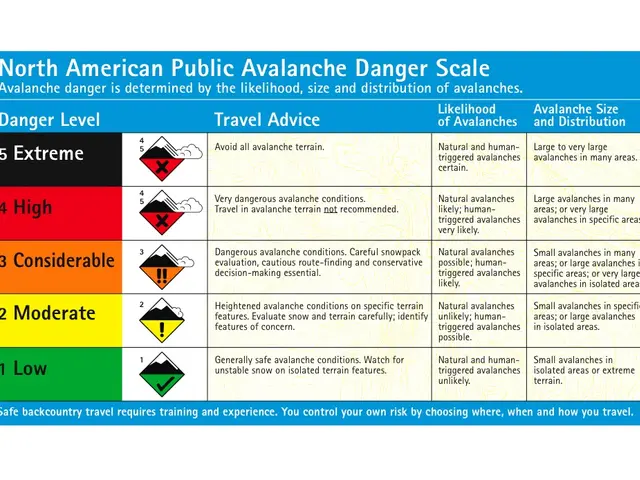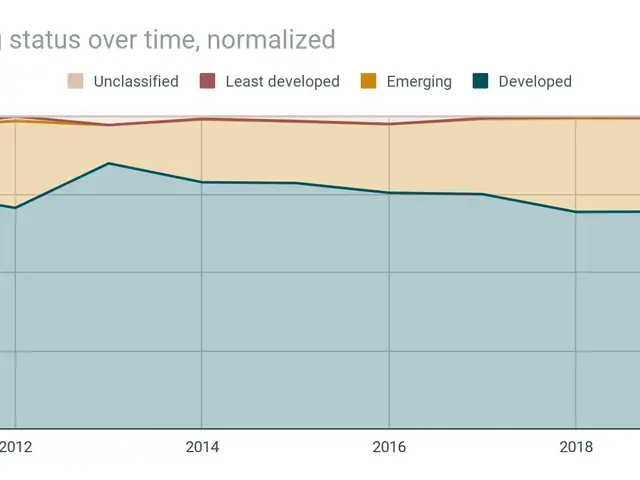Choosing the Perfect Ring Doorbell: A Step-by-Step Guide
Ring has become synonymous with smart doorbells, and with good reason. However, before you dive into purchasing one, there are a few things to consider. In this helpful guide, we'll walk you through the process of choosing the right Ring doorbell for your home and installing it with ease.
Picking the Right Ring Model
First things first: what type of Ring doorbell do you need?
Wired vs. Wireless
If your home already has existing doorbell wiring, a wired model like the Ring Wired Video Doorbell Pro or the Video Doorbell Wired might be your best bet. These easy-to-install models offer constant power and are generally simpler to set up if you have the necessary wiring in your wall.
On the other hand, if a wireless option is more your speed, the Ring Battery Doorbell is a fantastic choice. It boasts advanced features like Head-to-Toe HD video and Color Night Vision. Just keep in mind that it requires regular battery charging.
Features
The field of view, night vision capabilities, and motion detection options you need depend on your specific preferences and needs.
Field of View
If a wider field of view is a must, consider the Ring Wired Video Doorbell Pro or the Battery Doorbell, both offering a robust 150-degree horizontal and vertical view.
Night Vision
Night vision is no longer just an added bonus. The Ring Battery Doorbell offers color night vision, while the Wired Video Doorbell Pro opts for infrared night vision. Your choice ultimately depends on your personal preference and what best suits your home's needs.
Motion Detection
Both wired and wireless models offer motion detection with customizable zones for added security. The Wired Video Doorbell Pro takes it up a notch with 3D motion detection using radar technology.
Extra Features
Person Detection
The Wired Video Doorbell Pro can also detect regular visitors and alert you when they approach the front door.
Audio Quality
Strings are attached with the Wired Video Doorbell Pro's enhanced noise cancellation and improved audio quality. The Battery Doorbell, on the other hand, boasts two-way audio with noise cancellation as well.
Installing Your Ring Doorbell
Now that you've chosen your Ring doorbell, it's time to make it a permanent fixture at your front door. Follow the steps below to install it like a pro!
Wired Installation
- Check Your Wiring: Before you start anything, ensure your home has the necessary wiring for a wired doorbell. If not, you may need to hire a professional for an additional cost.
- Shut Off Power: Before you begin, make sure to shut off the power to the existing doorbell to avoid any electrical shocks.
- Mounting: Use the included bracket to carefully position and secure your doorbell. Follow the manufacturer's instructions for accurate placement.
Wireless Installation
- Charge Your Doorbell: Fully charge the battery for the wireless Ring models before beginning the installation process. The Battery Doorbell can be charged using USB-C or even made permanent with hardwiring options.
- Mounting: With the no-drill mount, you can easily install your wireless Ring doorbell without damaging your door.
- Connect to Wi-Fi: Using the Ring app, connect your new device to your wireless network, making sure your network can sustain an upload speed of at least 2 Mbps for optimal performance.
Additional Tips
- DIY vs. Pro Installation: If you don't feel confident in your DIY skills, don't hesitate to call a professional for help. Ensure you factor in the cost of a professional installation, which typically ranges between $100 to $150.
- App Control: Make sure the Ring app is user-friendly and well-rated before making your final selection.
- Subscription: While your Ring doorbell can function without a subscription, having one unlocks access to additional features such as AI search and detailed alerts, as well as providing convenient storage for your footage.
Now that you understand the ins and outs of choosing and installing a Ring doorbell, feel free to browse the different models available and find the best fit for you and your home. Happy ringing!
Read More:
Thinking of upgrading your Ring doorbell? Check out the for helpful tips on how to maximize your device's capabilities.
Source:
Enrichment Data:
When it comes to choosing a Ring doorbell, there are several factors to consider. Let us guide you through the process by shedding some light on available options and the installation steps for the best Ring doorbell fit for your home:
Choosing the Right Model
- Wired vs. Wireless: The decision of wired or wireless ultimately depends on your home's existing doorbell wiring and your comfort level with DIY installation. For easier installation, use a wired model like the Ring Wired Video Doorbell Pro or Video Doorbell Wired if your home already has the necessary wiring in place. Wireless options provide flexibility, such as the Ring Battery Doorbell, which requires regular battery charging or hardwiring for constant power.
- Features: Features to consider include Field of View, Night Vision, and Motion Detection. The Ring Wired Video Doorbell Pro and Battery Doorbell offer 150-degree horizontal and vertical views, while the Battery Doorbell boasts color night vision compared to the Wired Video Doorbell Pro's infrared night vision. Both wired and wireless models offer advanced motion detection with customizable zones.
- Additional Features: Additional features include person detection, audio quality, and motion zones. The Ring Wired Video Doorbell Pro can recognize frequent visitors and alert you upon approach, while the Battery Doorbell features two-way audio with noise cancellation.
Installation
- Wired Installation: Make sure your home has the necessary wiring for a wired doorbell. If not, hire a professional for the additional cost. Shut off the power to your existing doorbell before starting the installation to avoid electrical shocks. Attach the included bracket for accurate placement and secure mounting. Follow the manufacturer's instructions.
- Wireless Installation: For wireless models, charge your device battery before installation, using the USB-C option or hardwiring for continuous power. Use the no-drill mount for easy installation without causing damage to your door. Connect the device to your Wi-Fi network via the Ring app, ensuring your network can maintain an upload speed of at least 2 Mbps.
Additional Tips
- DIY vs. Professional Installation: If you feel unsure of your own abilities, hire a professional to ensure the job is well-done, understanding the added cost upfront.
- App Control: Choose a Ring doorbell with an easy-to-use and highly-rated app.
- Subscription: Consider subscribing for additional features, including AI search, detailed alerts, and storage for your footage.
In the end, your choice of Ring doorbell will depend on your needs, preferences, and budget. Weigh the features and installation requirements for each model to make a well-informed decision.