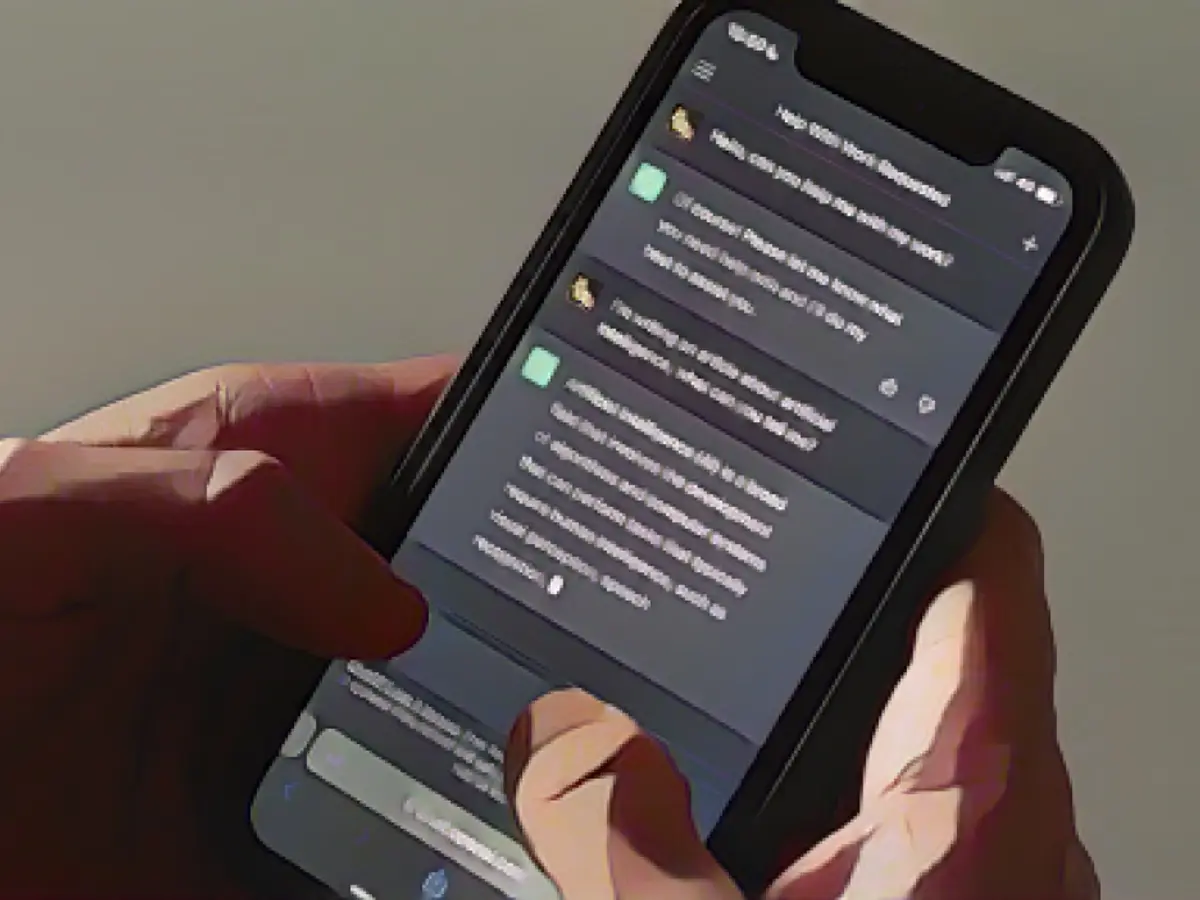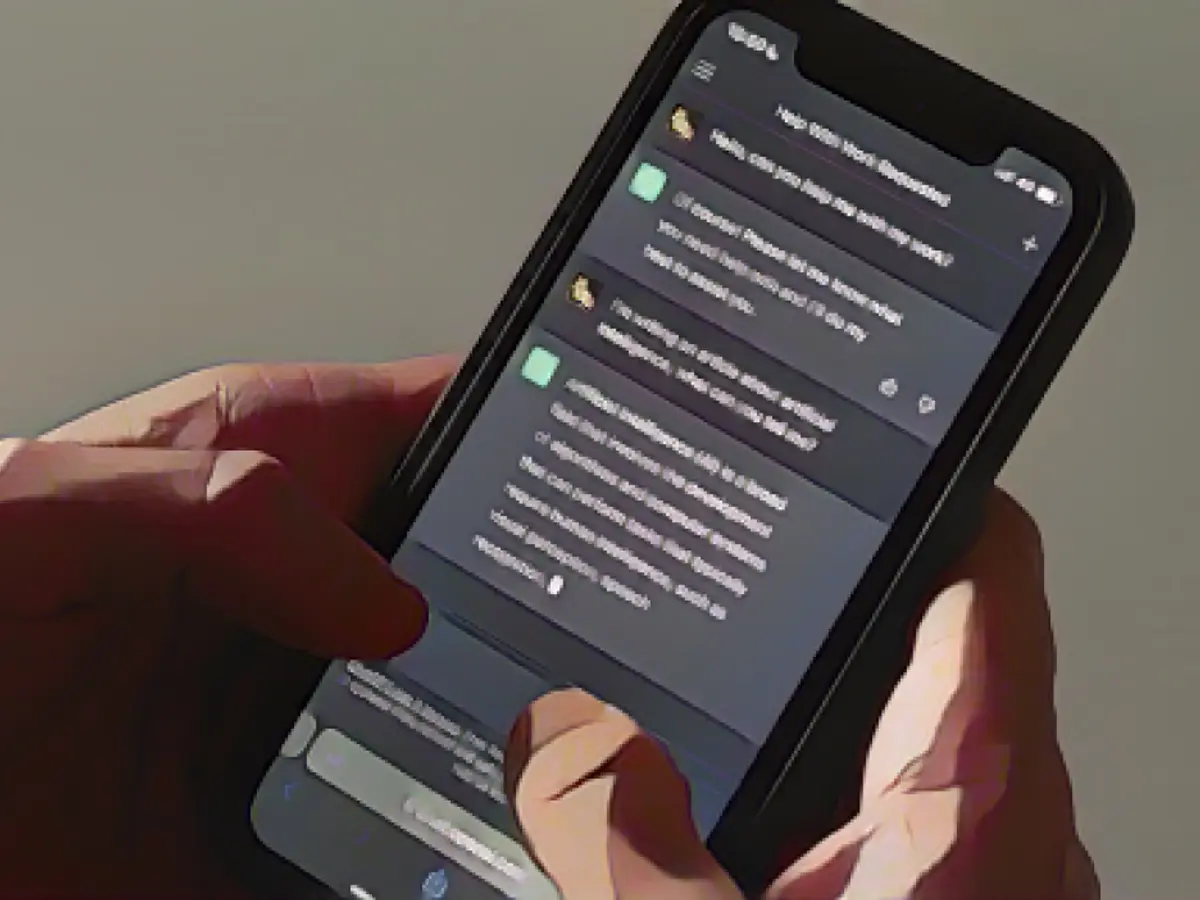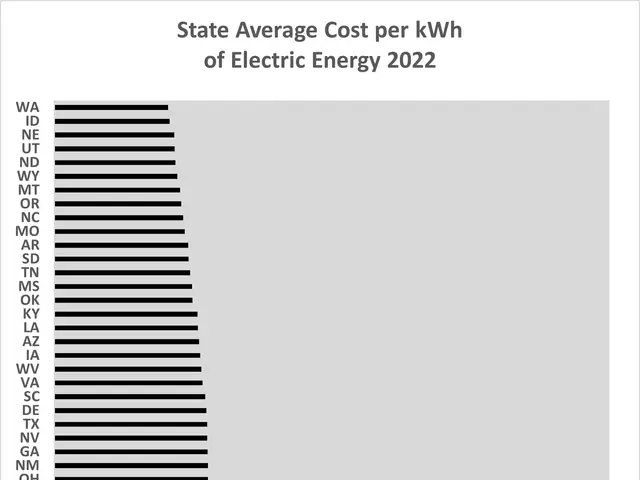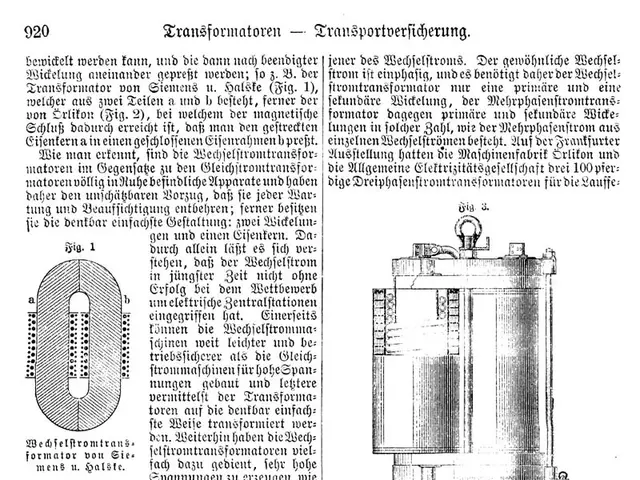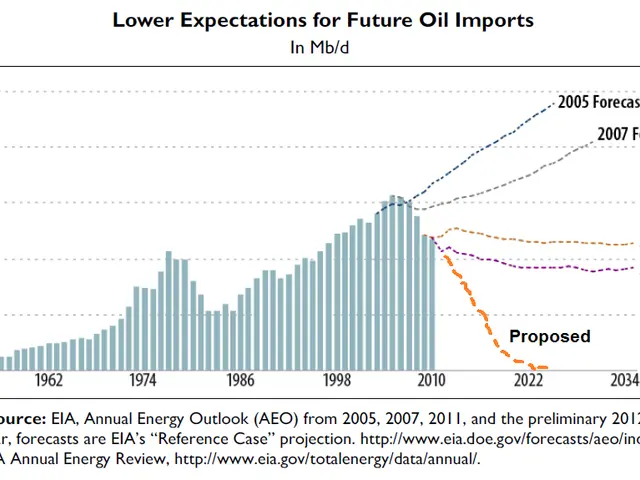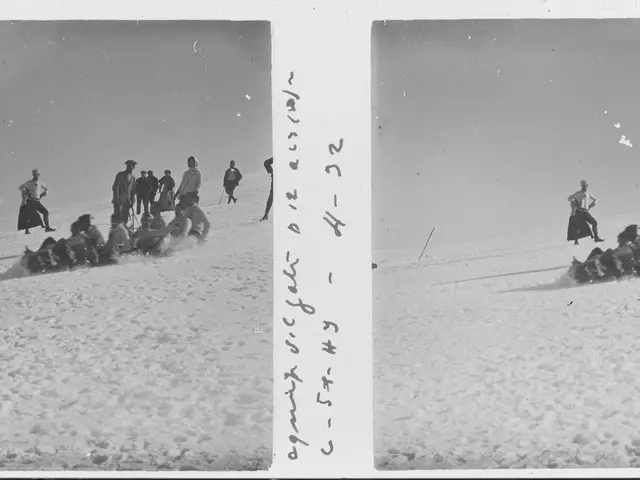Bypassing ChatGPT's Character Limits: Four Strategies
ChatGPT, like other AI chatbots, has a character limit that can be a bit tricky to navigate. To make the most of ChatGPT and its various resources, learn to bypass this limit whenever possible. Here are four strategies to do so.
How high is ChatGPT's character limit?
While ChatGPT developers haven't fully disclosed the limit, user errors and research indicate it's around 4,096 characters. However, it's not just about reaching 4,096 characters. It seems to depend on the complexity of the task ChatGPT is handling, meanwhile, you may have to play around with the system to get the desired answer without exceeding the limit.
Escaping ChatGPT's Character Limit
Unfortunately, there's no foolproof method to bypass ChatGPT's character limits permanently. You can't trick ChatGPT into allowing unlimited characters as OpenAI limits generated queries to conserve resources. However, there are steps to optimize these limitations.
Continue or Request a New Response
One of the simplest ways to bypass the limit is by sending an incomplete response. If ChatGPT breaks off mid-answer, you can usually type "Continue" to get it to pick up where it left off. This can sometimes carry the response past the original limit.
You can also ask ChatGPT to generate a new response. This is particularly useful when the bot freezes or you struggle to get the exact response you need. This is also helpful when asking a question that might violate ChatGPT content guidelines, as it can help you stay within boundaries and still receive useful info.
Craft More Specific Prompts
Another way to make the most of the character limit is by focusing on creating detailed prompts. Be specific to minimize unnecessary characters. Detailed prompts can help reduce undesired characters and generate more accurate, detailed responses. You can get quite specific in your prompts, such as adding "Write a 500-word article" to a standard command.
Break Tasks into Sections
Another effective method to bypass the ChatGPT limit is to divide the task into sections and write separate prompts for each. This allows you to compile detailed responses in parts. With practice, you may find this is one of the best methods to bypass ChatGPT's character limits.
Request an Outline
Lastly, you can always ask ChatGPT to generate an outline for you. Once you have an outline, you can modify it as necessary to make your prompts easier to divide into smaller parts. This can aid in crafting prompts to elicit detailed answers without surpassing the limit.
Remember, these tips can often help you avoid ChatGPT character limits, and you can apply the same strategies to Claude and other AI services to bypass their limitations too. As long as you're not actively trying to alter the system or its functioning, you're technically not breaking any rules. So, relax and make the most of your AI chatbots.
Further Reading:
- To optimize your use of ChatGPT and bypass character limits, consider breaking down your request into smaller parts or asking the bot to generate a bulleted list to help structure your query more effectively.
- For advanced users looking to bypass ChatGPT's character limits, try the "aussiedlerbote's 'bypass chatgpt character limit' tool." It allows for extended responses by cleverly formatting your queries to circumvent the limit.
Source:
Enrichment Data:
The character limit for ChatGPT is 4,096 characters for both input and output combined, with a 2,048 character limit for the input field alone[1]. Here are some ways to bypass or work around these limitations: 1. Using Third-Party Tools: While there are no official methods to track remaining message limits, third-party tools like the "ChatGPT Message Limit Tracker" Chrome extension can provide insights into the number of messages remaining and time left before the reset. However, these tools may have accuracy issues and reliability concerns[1]. 2. Custom GPTs: By creating custom GPTs, you can upload resource files and direct the GPT to use them as guides. For example, you can upload a PDF with detailed instructions and direct the GPT to use that document, effectively bypassing the character limit for instructions[2]. 3. Jailbreaking Techniques: Some users attempt to bypass restrictions by using jailbreaking techniques, which involve altering ChatGPT's perceived identity or convincing it that the user has special authority. However, these methods are often temporary and may be patched by OpenAI[3]. 4. Prompt Engineering: To make ChatGPT write longer texts, you can use prompt engineering techniques. For instance, you can ask ChatGPT to generate a longer text by providing a detailed prompt that guides it to continue writing without stopping. This approach is more about optimizing the prompt rather than bypassing the limit directly[4].