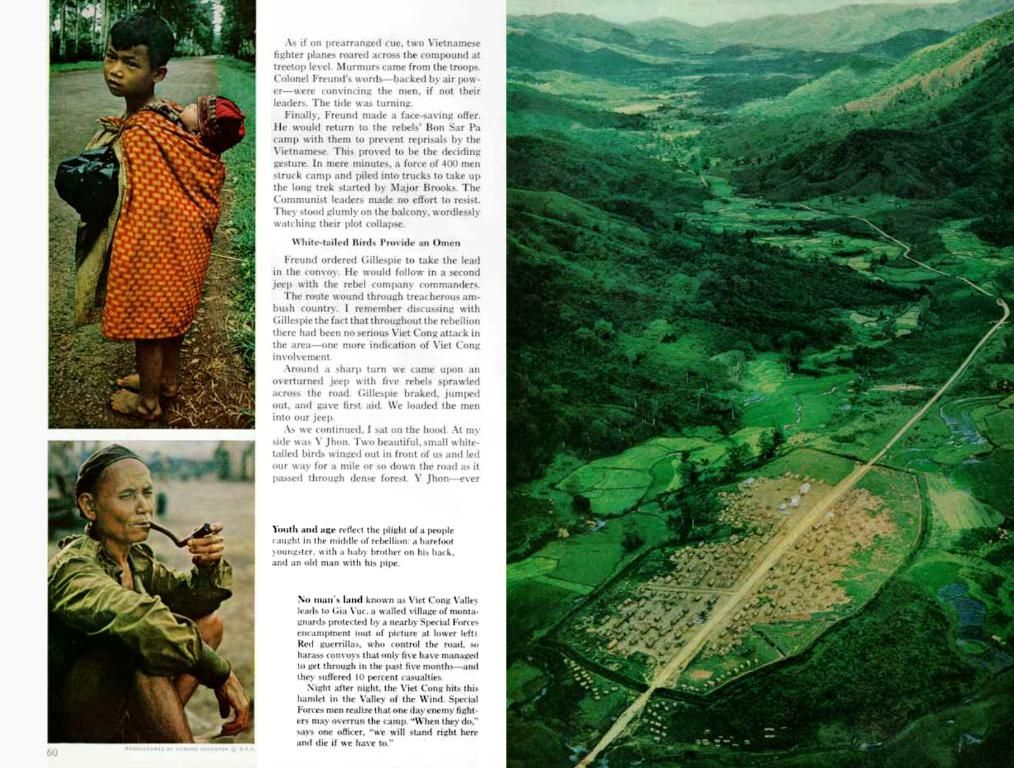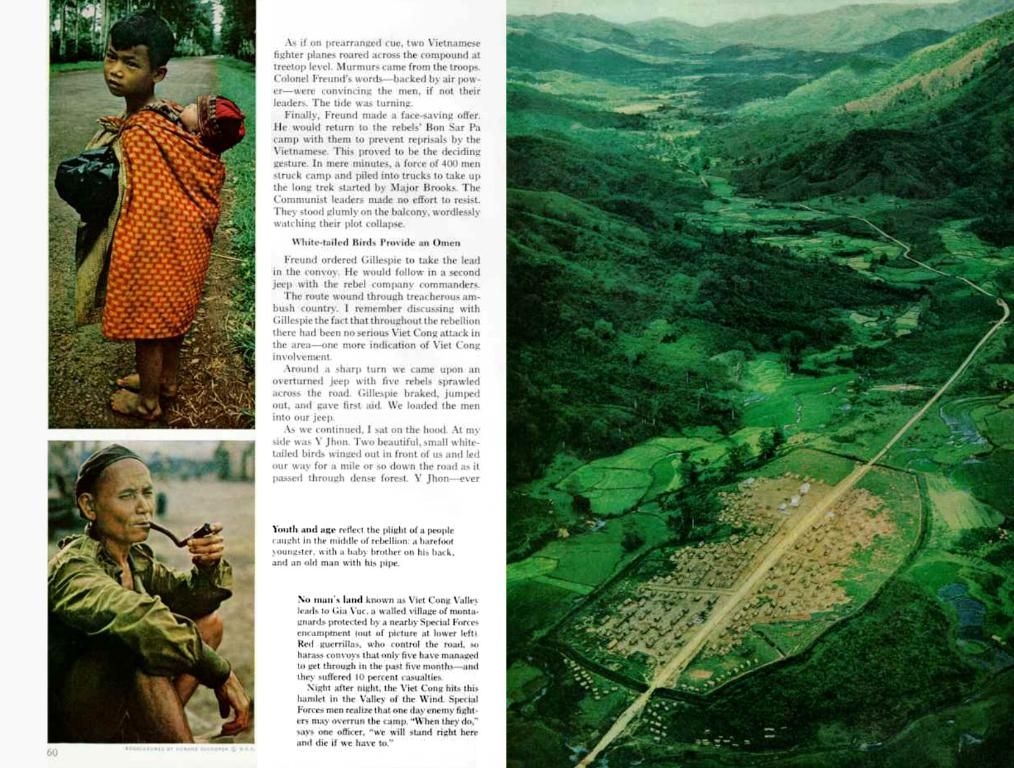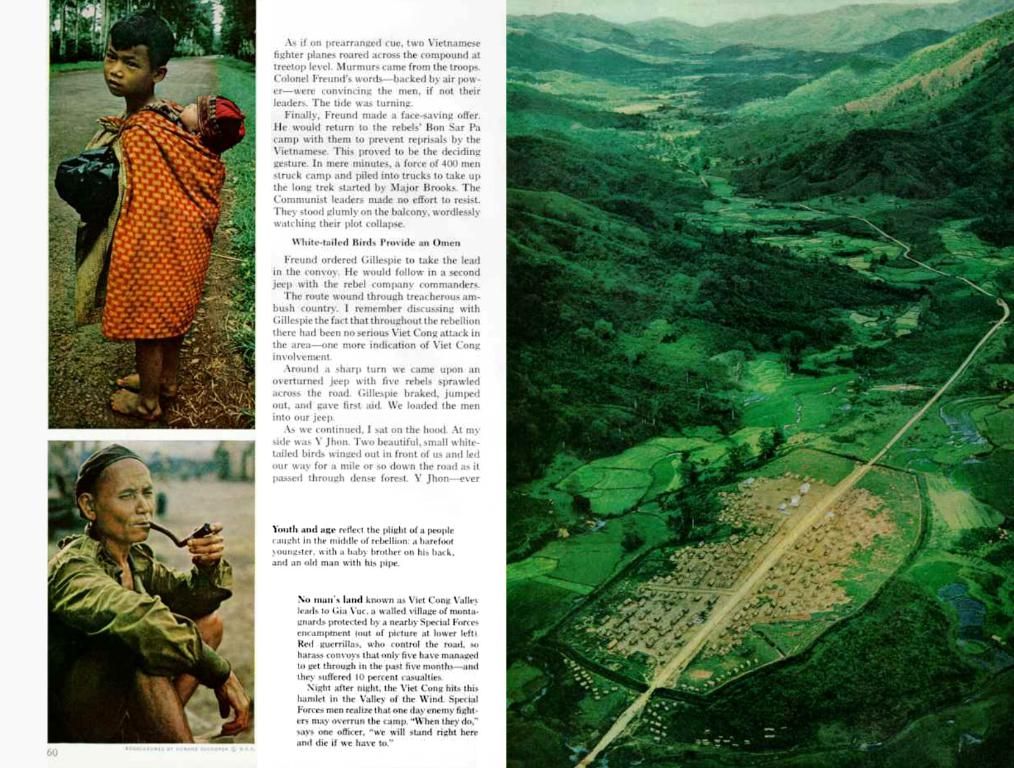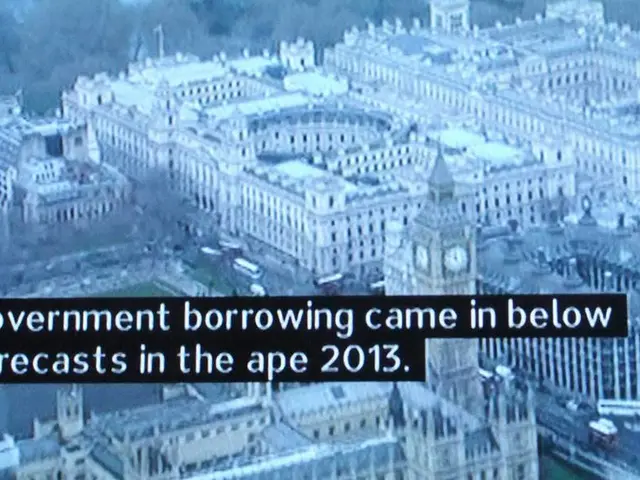Essential Insights into Meta's AI Integration within WhatsApp
Lightening Up the AI Game: All You Need to Know About Meta AI in WhatsApp
Sure, you've noticed that charming little circle showing up in WhatsApp. It's none other than the symbol of Meta AI, and this guide has got all the deets on what it does, how to use it, and what to steer clear of.
Suppose you feel social with Meta AI. Tapping the symbol starts a one-on-one convo with it, or you can roped it into group chats by tagging it @Meta AI, though that feature's still a work in progress.
EU Steps in to Play Policeman
When you first tap that circle, a standard chat window pops up. Meta drops some knowledge there that's worth a read. Basically, Meta AI only catches messages it's been served, and it can't sneak peek into other parts of your private chats because they're end-to-end encrypted.
Politics: Watch What You Say
We got to talk turkey here: as long as you don't engage with Meta AI, nothing changes. But once you start chatting away or put it into group chats, Meta's got eyes and ears for all that juicy content. Thanks to EU guidelines, Meta can't use that data to beef up its underlying models yet. But hey, the plan's still on the table, as they say in their Privacy Center.
Pals in High Places
The chat info also fills you in on the partners Meta shares info with - think Google, Microsoft, Wolfram, Brave, and Finnhub. Those guys' data protection policies govern how info is handled, but fear not, 'cause they ain't greedy for personal data like your name or address. Unless, of course, you spill it in your messages to the AI. Meta also reminds users that security is paramount: don't spread sensitive topics on third parties you don't want the AI lurking around in.
AI: Oops, My Bad
According to the Privacy Center, Meta stashes certain tidbits from conversations, such as preferences like favorite foods, to serve up better suggestions later. So, if you share your love for Italian cuisine, Meta might recommend Italian restaurants when you ask for New York eateries. But what if you ask AI about this? Currently, it denies remembering anything once the conversation ends or the chat window's shut. Yet, when tested, it admitted it remembers previous statements within a convo, even when the app or browser's restarted, promptly admitting, "Oops, my bad!"
Data Control: More of a Suggestion
The Privacy Center claims there are tools for keeping your stored data in check, like retrieving saved details by typing /saved-details in the chat window. Unfortunately, this doesn't work. The command to dig up data from all AI chats at once, e.g., /download-all-ai-info in a new chat, works, though. You'll receive a link to download the data, and ntv.de snagged the whole convo history this way.
But deleting messages and stored details? Type /reset-ai in a single chat, and the response claims that the AI's reset along with the deleted copy of the convo disappearing from Meta's servers. However, deleting AI chats like regular WhatsApp chats still leaves copies lingering on Meta's servers. To fully expunge them, you need to enter a reset command, but no fear - Meta AI won't disappear from WhatsApp entirely.
- Messenger
- Artificial Intelligence
- Meta Platforms
- Data Protection
- Mark Zuckerberg
For the Data Nerds:
- The integration of Meta AI raises several data privacy concerns, such as the lack of encryption for AI chats, constant background presence, data use for AI training, and EU privacy concerns.
- While interactions with Meta AI are not encrypted, personal messages between users remain end-to-end encrypted and cannot be accessed by Meta AI.
- To mitigate risks, users should avoid sharing sensitive information, limit their interaction with Meta AI, consider alternatives like Signal, and opt for not using the AI altogether.
- The Commission is proposing to extend the period of validity of the agreement to cover the following: WhatsApp integrating Meta AI, the use of WhatsApp for displaying recommendations based on user preferences, and the implementation of the policies and recommendations provided by Meta Platforms.
- Amidst the chat with Meta AI on WhatsApp, a symbol appears if you mistakenly make a sensitive disclosure or share personal details. This symbol serves as a reminder of apologies for any inconvenience caused and encourages users to reconsider sharing such information.
- With the proposed extension, Meta AI purposes to engage in ongoing collaborations with technology companies such as Google, Microsoft, and Wolfram, in order to improve and display more accurate symbols, recommendations, and services across multiple applications, including WhatsApp.