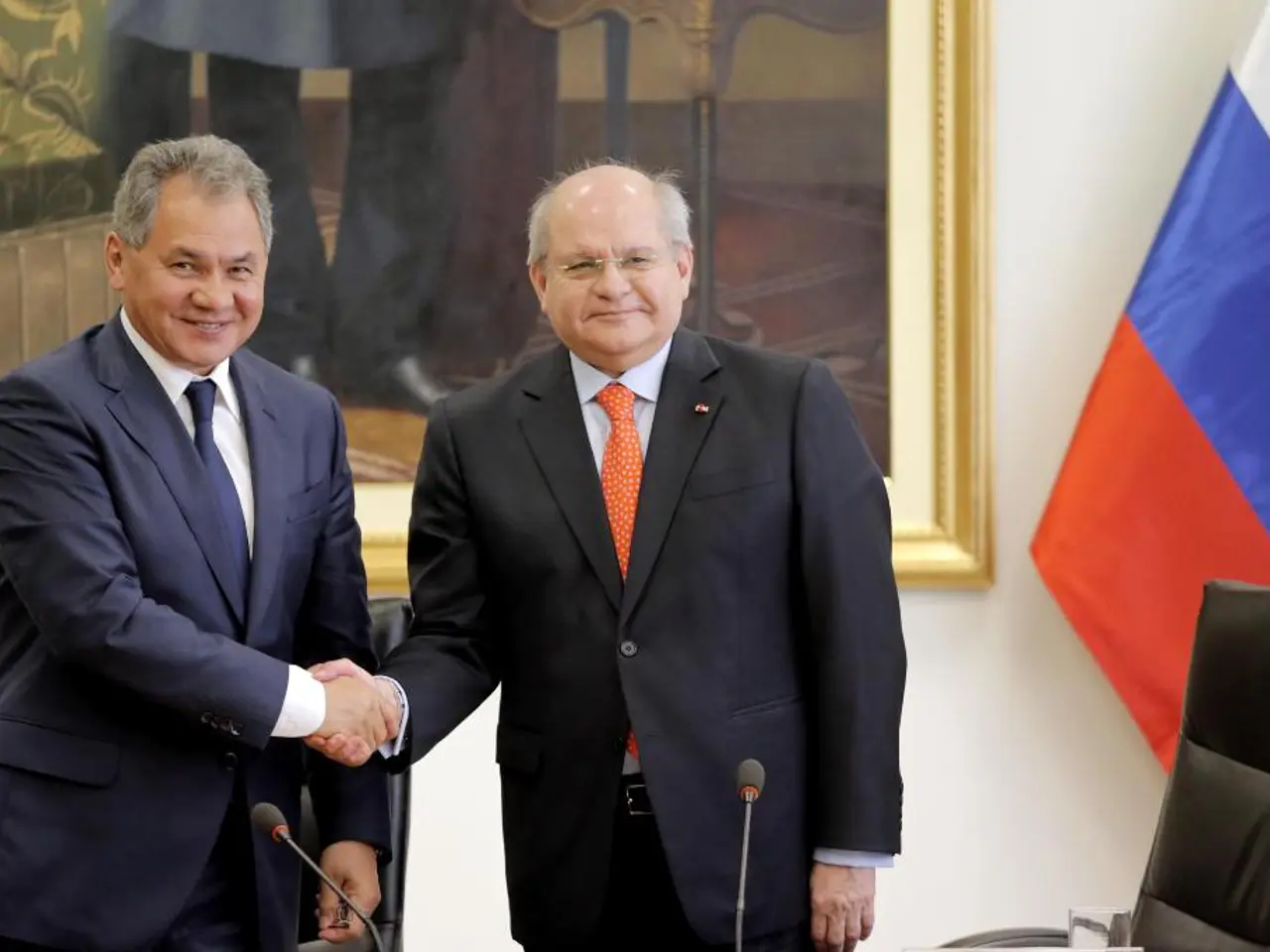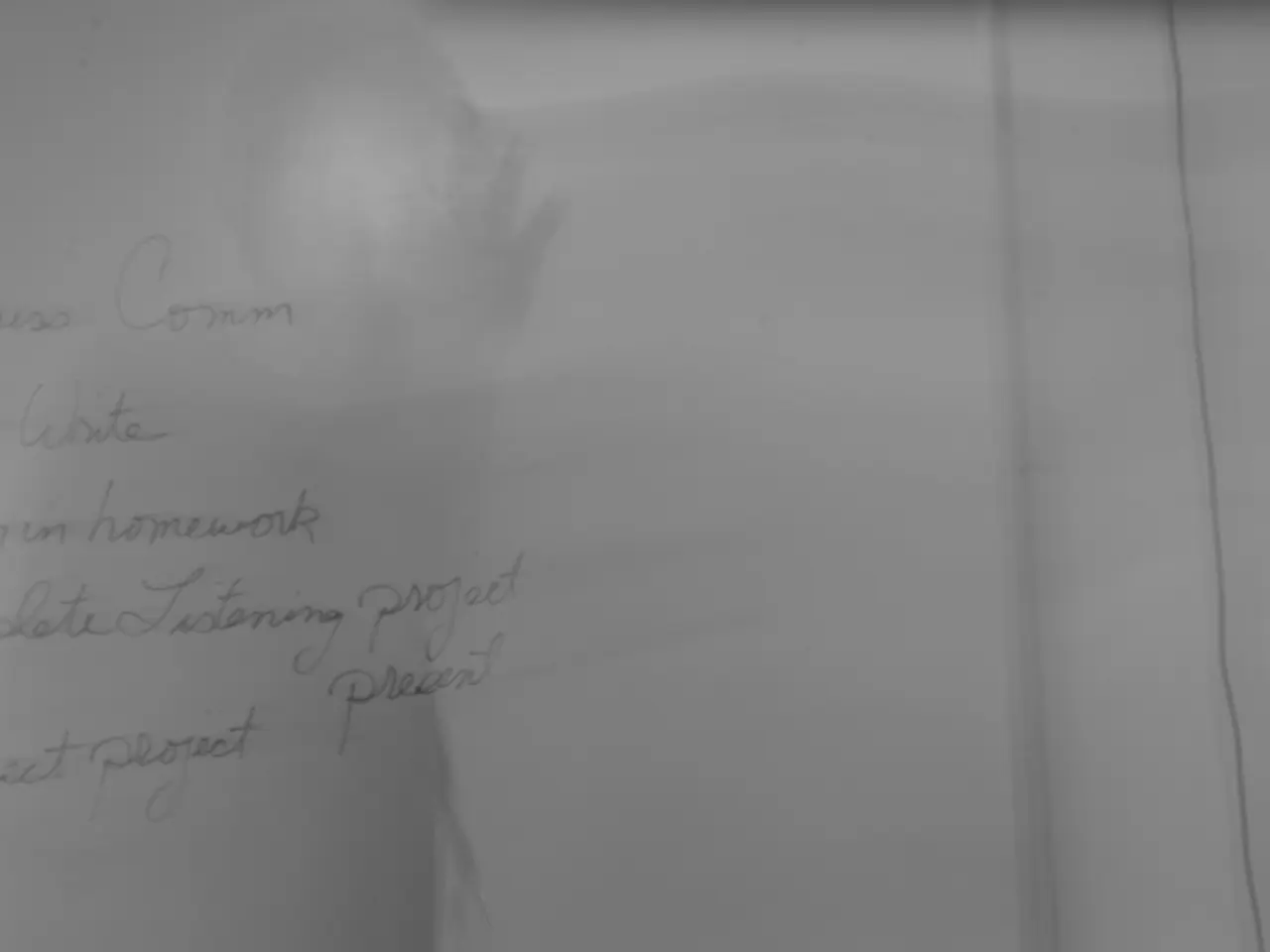Creating a Video Storyboard: A Handy Guide for Content Producers and Cinematographers
Short and punchy videos are ruling the digital world, from YouTube to TikTok. They're an excellent avenue for advertising your brand or boosting its presence. To create these videos like a pro, there's one crucial step that sets a mediocre idea apart from a successful, polished product – storyboarding.
Storyboards? Isn't that just for big-budget productions or animation studios? Absolutely not! Storyboarding can significantly benefit any-sized project. But, you might wonder, how do you create a storyboard for short-form content? Read on, and we'll shed light on why it's so important, what you need to include, and how you can create a storyboard for your upcoming video project.
You're going to learn:
- Why storyboarding is crucial for short-form video production
- Who can benefit from creating a storyboard
- Components to include in your video storyboard
- Examples of video storyboards
- Tools to make the process a breeze
Get ready to skyrocket your video content game!
Why Storyboarding Matters in Short-Form Video Production
Visions can be challenging to translate, especially when collaborating with others. That's where the storyboard comes in – bridging the gap between your imagination and the overall execution.
Here are three key advantages to storyboarding short videos:
- Clarifies Your Vision
Adapting your vision into a storyboard forces you to think about how each scene will look and feel. This process helps you make early decisions on framing, camera angles, pacing, and transitions. By doing so, you can identify holes in your story or visuals before you're on set or in post-production.
- Saves You Time and Money
Pre-production planning may seem tedious, but it will greatly reduce mistakes and inefficiencies during filming. If you can visualize your shots beforehand and create a storyboard, you minimize reshoots, on-set confusion, and extensive editing timelines. Don't improvise; instead, plan, and save both time and money.
- Enhanced Collaboration
A shared storyboard means everyone involved in the production can work off the same page. Expectations are aligned, and there's no room for confusion.
Who Needs a Storyboard?
Many types of creators can benefit from storyboarding, especially those who don't typically create videos:
- Marketers – With social media continuously evolving, storyboarding is one of the most potent tools available to marketers.
- YouTubers – Storyboards aid video planners, build narrative flow, and improve video pacing.
- Teachers – They can break lessons into digestible steps and ensure each one supports learning objectives.
- Indie Filmmakers – Preparation is even more critical when resources are limited. Storyboards help optimize limited resources while maintaining cinematic appeal.
What to Include in Your Video Storyboard
Your storyboard doesn't have to win awards for artistry. Clarity is vital for everyone following it.
However, each panel should:
- Have a visual sketch or image
- Include a scene description
- Include camera directions
- Contain audio notes
- (Optional) Show the timing of each scene
Components of a Video Storyboard
- Visual Sketch or Image
This represents a key moment or camera shot, as simple as a pencil drawing, screenshot, or photo. You can also use tools like online templates, storyboard software, or our free platform.
- Scene Description
This goes alongside your visual sketch to explain the action taking place, any dialogue, and special effects. Context is beneficial as the image alone may not suffice.
- Camera Directions
Include notes on shot type (wide, close-up, POV), movement (zoom, pan, tilt), or angles (over-the-shoulder, high-angle). These instructions help your cinematographer and camera operators understand how to capture the desired scene.
- Audio Notes
Include any dialogue, sound effects, or music cues. These can be crucial in marketing or animation to sync visuals with sound.
- Timing (Optional)
Noting how long each scene or shot is expected to last is optional. It can help with pacing and ensures the video meets time targets, especially when using platforms like TikTok.
Storyboard Examples for Video
- A-ha's "Take On Me" Music Video – A hybrid of live-action and rotoscope animation, meticulously storyboarded to achieve fluid transitions.
- Whiplash (2014) – Carefully storyboarded for synchronized drumming sequences, seamlessly blending visuals with music and character emotions.
- Marques Brownlee – A popular YouTube influencer with 19.9 million subscribers, noted the importance of storyboarding for his creative process.
Tools to Help You Storyboard a Video
- our website
Offers an all-in-one pre-production suite with a range of storytelling tools designed for video creators like you. Features include: - Drag-and-drop images to create visual boards. - Adding camera and audio notes. - Syncing your boards with scripts and shot lists. - Collaborating with your team in real-time.
Sign up for a free account with your first project included!
- Canva
Offers customizable storyboard templates, perfect for quick storyboarding and YouTubers without a need for production-level detail.
- Boords
A storyboard-specific software with an intuitive layout, real-time collaboration, and a focus on detailed storyboards.
- Pen and Paper
The classic method – still fast, flexible, and free when done manually, then digitized with a phone camera.
Ready to start storyboarding your ideas like a pro? Try our website today!
[Explore our website for a full walkthrough of how to storyboard with our platform.]
Conclusion
Storyboarding might seem like an extra step in the fast-paced world of content creation, but it's actually a shortcut. It saves time, aligns teams, and enhances creativity by making you think visually before hitting record.
Whether you're a marketer designing a product launch, a YouTuber scripting your next viral hit, a teacher preparing engaging video lessons, or an indie filmmaker chasing cinematic fame, a storyboard is your secret tool. Capitalize on the power of storyboarding with our platform, and level up your video content.
Up Next: AI Storyboarding Tools – What Creatives Need to Know in 2025
AI tools are advancing rapidly, but storyboarding still matters. Discover why human creativity, vision, and planning are irreplaceable.
Stay connected for more tips, insights, and inspiration!
Follow us on social media:
- TikTok
- YouTube
- Bluesky
Author: Natasha Stares
Natasha Stares is a UK-based freelance screenwriter and script editor with a love for sci-fi. In 2022 she placed in Screenwriters' Network Short Film Screenplay Competition and Golden Short Film Festivals. When not at her desk, you can find her at the theater or exploring the English countryside.
View all posts
In the realm of short-form video production, storyboarding plays a significant role in transforming ideas into polished, visually engaging content. Storyboards facilitate collaboration by bridging the gap between vision and execution, clarifying the vision, saving time and money, and enhancing teamwork. Any content creator, including marketers, YouTube content creators, teachers, and indie filmmakers, can benefit from storyboarding. Essential components of a video storyboard include visual sketches or images, scene descriptions, camera directions, audio notes, and timing (optional). Armed with these insights, you can now dive into creating a storyboard for your upcoming video project and boost your video content game.