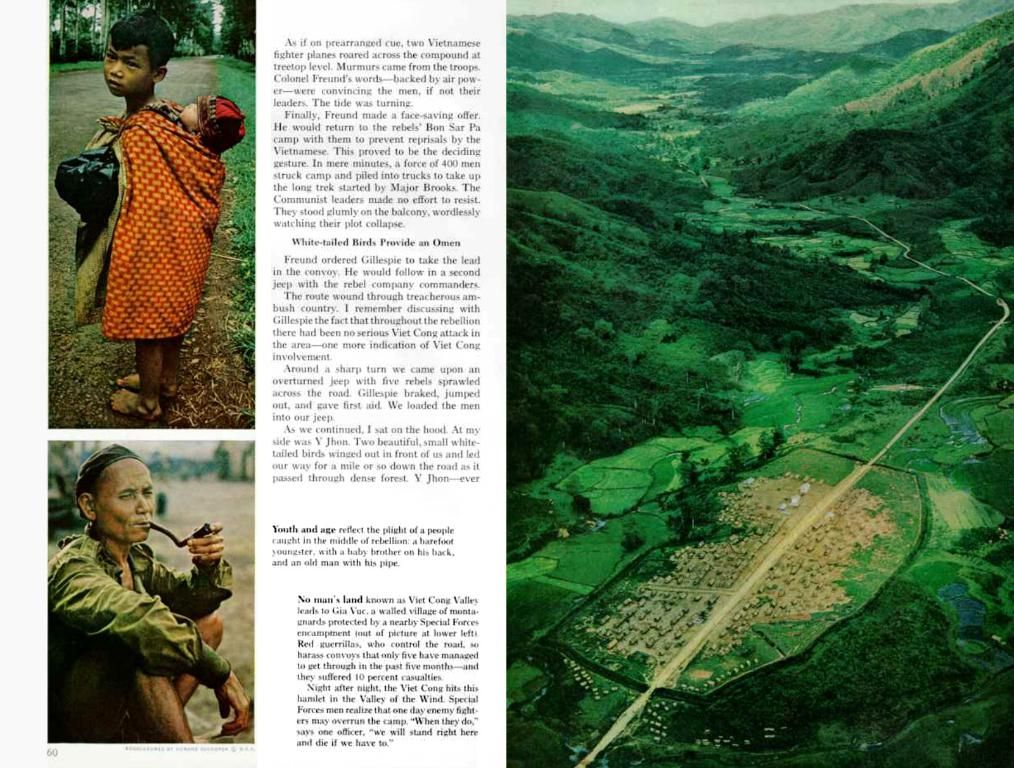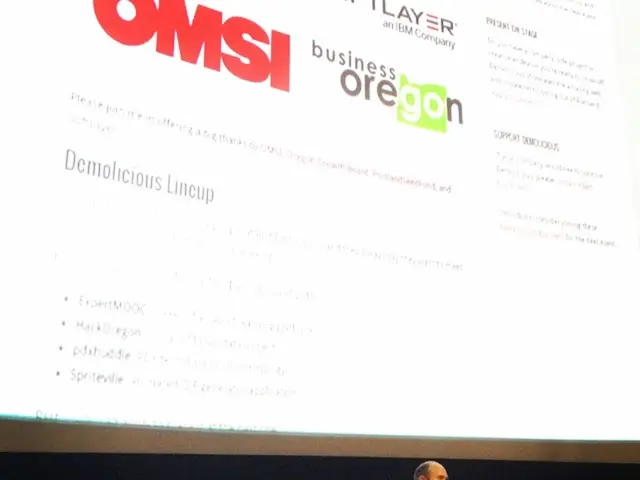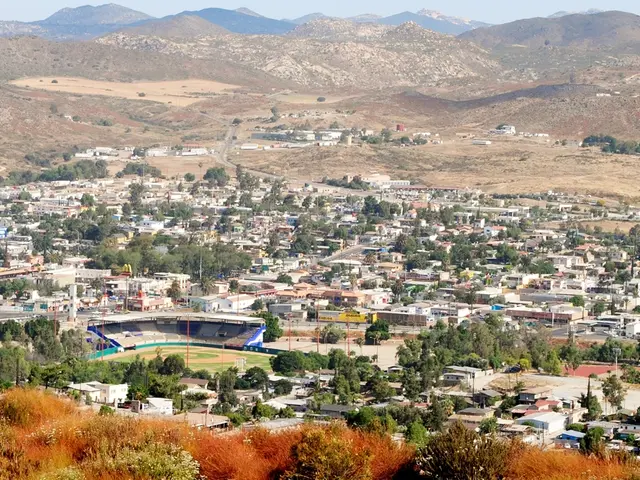Crafting a Facebook Author Page for Optimal Social Media Visibility
**"Hey there, bookworms! Here's the how-to guide on creating an author page on Facebook, a must-have tool for any scribe seeking success in today's digital world.
First things first, if you don't have a personal account on Facebook, go ahead and set one up!
Step 2: Create Your Author PageOnce you've logged in, click on those six dots next to your profile picture (which can be found on the right-hand side of the screen), then scoot over to the Create section and choose Page.
Step 3: Setting Up Your PageNext, you'll see a page with several sections. In the Page Name section, enter the title of your page, then choose the Author category from the drop-down menu. Fill in a brief, compelling description that introduces you and your writing style. Click Create Page and voilà!
Step 4: Add a Profile Picture and Cover PhotoCustomize your Facebook author page by choosing a high-quality profile image (it should be recognizable, after all!) and using your cover photo to showcase your latest book(s) or express what you write about. Save your changes before moving on.
Step 5: Provide More InformationTo make your page more informative and valuable, add basic information on the About page, such as links to your website, business hours, and location.
Now that you've set up your page, let's see why it's an essential part of your marketing strategy!
- Increase Your AudienceFacebook helps you keep in touch with readers, an essential aspect of any marketing campaign. It's a popular platform for attracting new fans, making it easy for users to subscribe and invite friends to your page.
- Communication ChannelYour author page can serve multiple purposes, including hosting a fan base that can see your activity while allowing you to interact with fans in various ways (e.g., organizing events, gathering feedback through polls, and personalizing messages or comments).
- Content SharingShare everything exciting with your readers: upcoming book releases, interesting interviews, personal blog posts, and more. Take advantage of the platform to market your book(s) by posting about sales and linking to important resources.
- Advertising OpportunitiesFacebook advertising lets you spread the word faster with the help of targeted ads and post promotions. You can define the target audience, adjust the budget, and track the results to enhance the effectiveness of your advertising strategy.
- User InsightsAnalyzing the data collected from your author page can help you identify various useful aspects, such as the demographic profile of your followers, the type of content that gains the most engagement, and the perfect time for posting.
Bonus tips:
- Schedule your posts regularly to maintain consistency.
- Aim for an 80/20 mix of valuable content and self-promotion.
- Communicate with your followers by responding promptly to comments and messages.
- Join other pages with similar topics to attract more readers.
That's it! With these tips, you're ready to make the most of your author page on Facebook. Happy writing!"
Connecting your author page with the broader world, include sections dedicated to lifestyle, fashion-and-beauty, social-media, and entertainment. Share behind-the-scenes images, discuss favorite books or shows, or offer writing advice incorporating current trends that resonate with readers. Encourage interactions by posting polls asking about favorite authors, books, or TV series, fostering a sense of community.