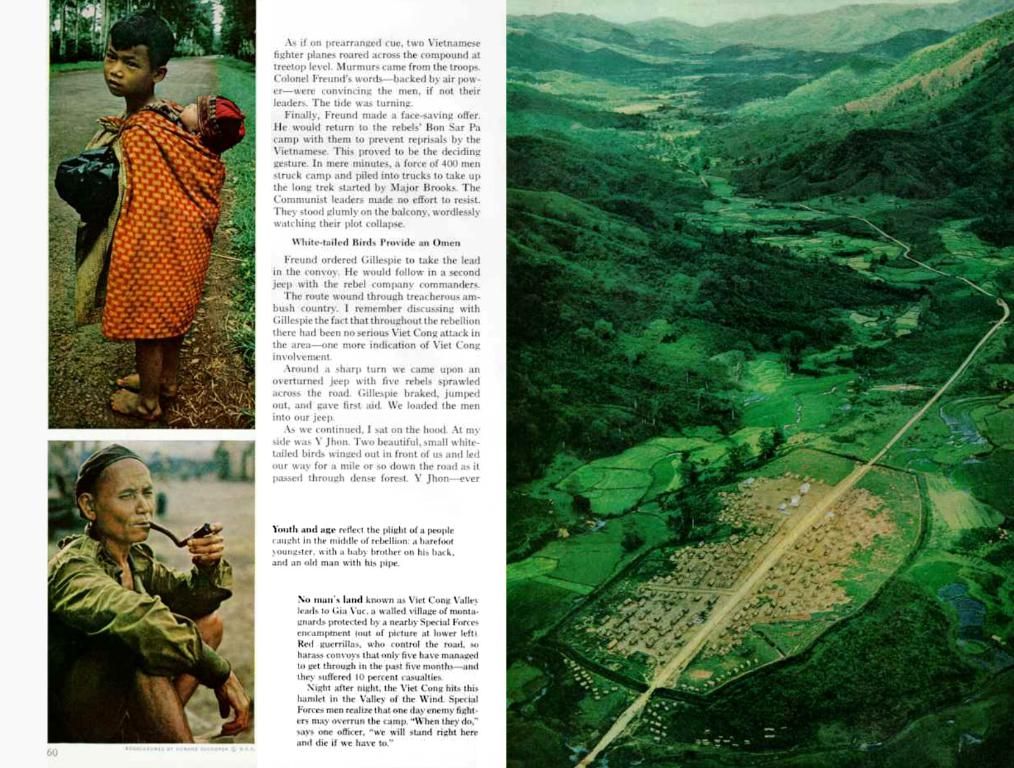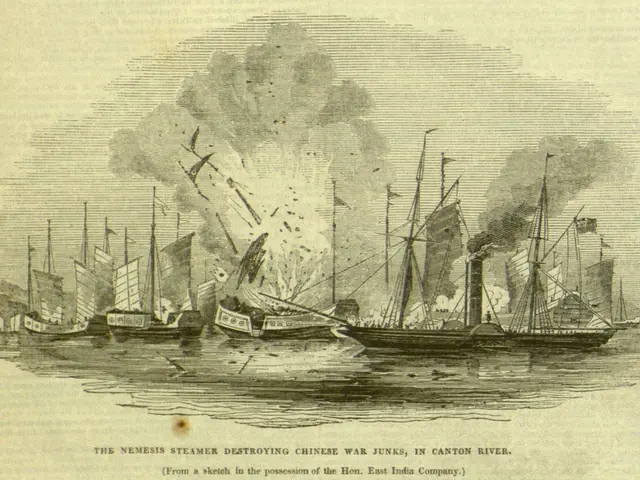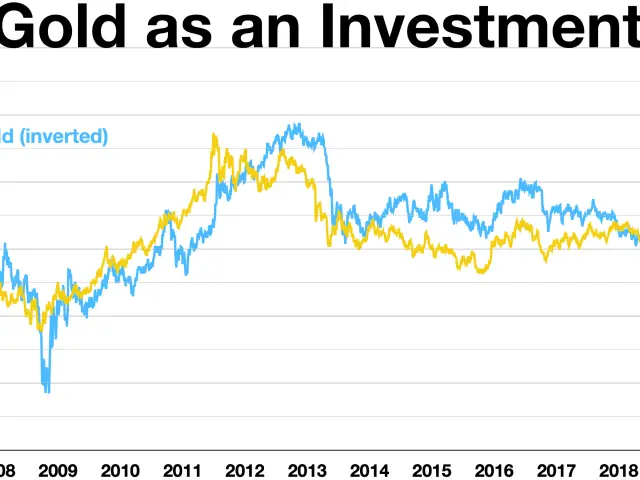Can you stream Amazon Freevee without encountering commercials?
Streaming services are pushing the boundaries with ads becoming a common trend. platforms like Freevee, Hulu, Max, Paramount Plus, Peacock, Disney Plus, and even Netflix offer both ad-supported and premium ad-free versions. While the ad-free versions offer uninterrupted content, they come with a higher price tag. But what about Freevee? Can you watch Amazon Freevee without ads?
Unfortunately, no, Amazon Freevee does not offer an option to remove or skip ads. The ads that play during viewing are what the streaming service claims allows them to provide a "premium selection of movies and TV shows for free." However, there's a workaround if you really can't stand ads.
If you find a title on Freevee that interests you, you can rent or purchase it through Prime Video without the ads. To do this, simply visit Freevee's webpage, select the title you want to watch, and go to its standalone page. If next to the box that says "Watch free with ads," there's another box that says "More purchase options," you have the option to rent or purchase the title through Prime Video without ads.
Before diving into this, it's important to note that this method isn't available through the Amazon Freevee app. You'll need to use a web browser that can link to Prime Video. Also, it's worth mentioning that Amazon Freevee original content cannot be watched without ads. So if you're trying to catch up with shows like Jury Duty, Leverage: Redemption, or Bosch: Legacy, then ads are just something you'll have to deal with.
Alternatively, you could consider other streaming services that offer ad-free plans like Netflix or Hulu, or navigate the technical waters of ad-blocking solutions, albeit not officially supported by Amazon and potentially violating terms of service. Ultimately, Freevee is designed to be ad-supported, and bypassing these ads may not be feasible. So if ad-free viewing is essential, it might be worth considering alternative streaming options.
- Despite ads becoming common on streaming platforms like Freevee, Hulu, Max, Paramount Plus, Peacock, Disney Plus, and even Netflix, users can opt for ad-free versions at a higher cost.
- In the case of Freevee, users cannot remove or skip ads, but they can rent or purchase titles from Freevee to watch without ads on Prime Video.
- To do this, users should visit Freevee's webpage, select the title they want to watch, and find the standalone page where the option to rent or purchase the title may be available.
- It's important to note that this method isn't available through the Amazon Freevee app and requires using a web browser that can link to Prime Video.
- However, Amazon Freevee original content cannot be watched without ads, so users will have to tolerate ads if they want to watch shows like Jury Duty, Leverage: Redemption, or Bosch: Legacy.
- As an alternative, users could consider streaming services that offer ad-free plans like Netflix or Hulu, or they could explore ad-blocking solutions, although these may not be officially supported by Amazon and could potentially violate terms of service.
- Ultimately, Freevee is designed to be ad-supported, so bypassing these ads might not be feasible. If ad-free viewing is essential, users might want to consider alternative streaming options.