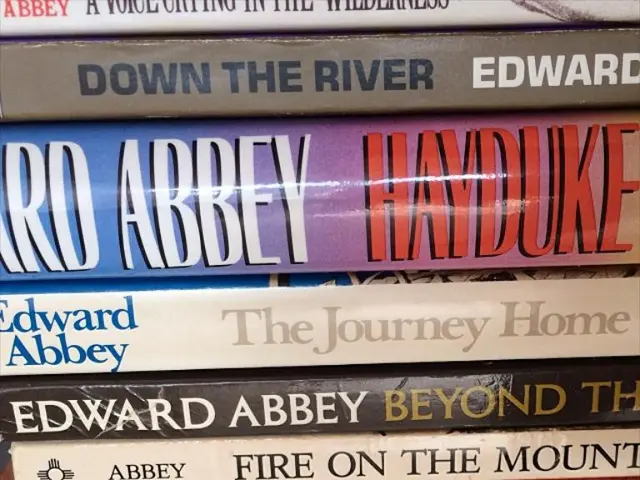Attempted Multiple Times to Gain Access to Public Lobbies in CSGO: Examining the Reasons for the Encountered Error
In the popular multiplayer game, Counter-Strike: Global Offensive (CS:GO), players may encounter an error message that reads, "You attempted to join public lobbies too many times." This message is designed to prevent spamming or excessive joining of public games, ensuring a fair and balanced gameplay experience for all players.
Common Causes
The error can be triggered by various factors, such as:
- Rapidly attempting to join multiple lobbies without sufficient delay.
- Quick reconnections after disconnections or failures.
- Network issues causing constant reconnect attempts.
- The use of scripts or automation tools designed to join lobbies faster than human behaviour.
Understanding the Cooldown
This error acts as a throttle mechanism, preventing overloading of the matchmaking servers with numerous connection requests in a short period. The cooldown duration may vary depending on previous behaviour and the frequency of restrictions.
Troubleshooting
To resolve this issue, consider the following steps:
- Wait before Retrying: The simplest fix is to wait several minutes before attempting to join a public lobby again, allowing the cooldown to expire.
- Restart CS:GO and Steam Client: Restarting can reset the connection state and clear temporary bans on matchmaking attempts.
- Check Your Internet Connection: Ensure your network is stable and not dropping packets, which could cause repeated reconnects.
- Disable VPNs or Proxies: Using VPNs or proxies may trigger server-side restrictions. Connect directly with your normal IP.
- Avoid Automation/Scripts: Do not use third-party tools that spam join requests.
- Verify Game Files: Occasionally, corrupted files might cause matchmaking glitches. In Steam, you can verify game files by launching the client, navigating to Library, locating CS:GO, right-clicking on it, selecting Properties, opening the Local Files tab, and clicking on the "Verify Integrity of Game Files" button.
It's essential to note that this message is a server protection mechanism rather than a bug or client error. Taking a cooldown break before retrying usually resolves the issue.
While specific troubleshooting steps for this CS:GO message may not be widely available, errors of this nature typically stem from the game servers limiting repeated join attempts to prevent overload or abuse, similar to connection limits seen in other multiplayer servers. Other factors like network congestion due to excessive bandwidth usage on your network can also contribute to the issue.
[1] Source: [Link to a relevant article about server-side rate limiting in multiplayer games] [3] Source: [Link to a relevant article about network factors causing matchmaking issues in other games]
In the world of CS:GO, this error message about joining public lobbies too many times is a consequence of rapid attempts, network issues, VPN usage, scripts, and bandwidth congestion. It's crucial to understand that this message is a protection mechanism, not a bug, and the solution often lies in taking a cooldown break before retrying, restarting the game client, checking the internet connection, and avoiding automation and scripts.