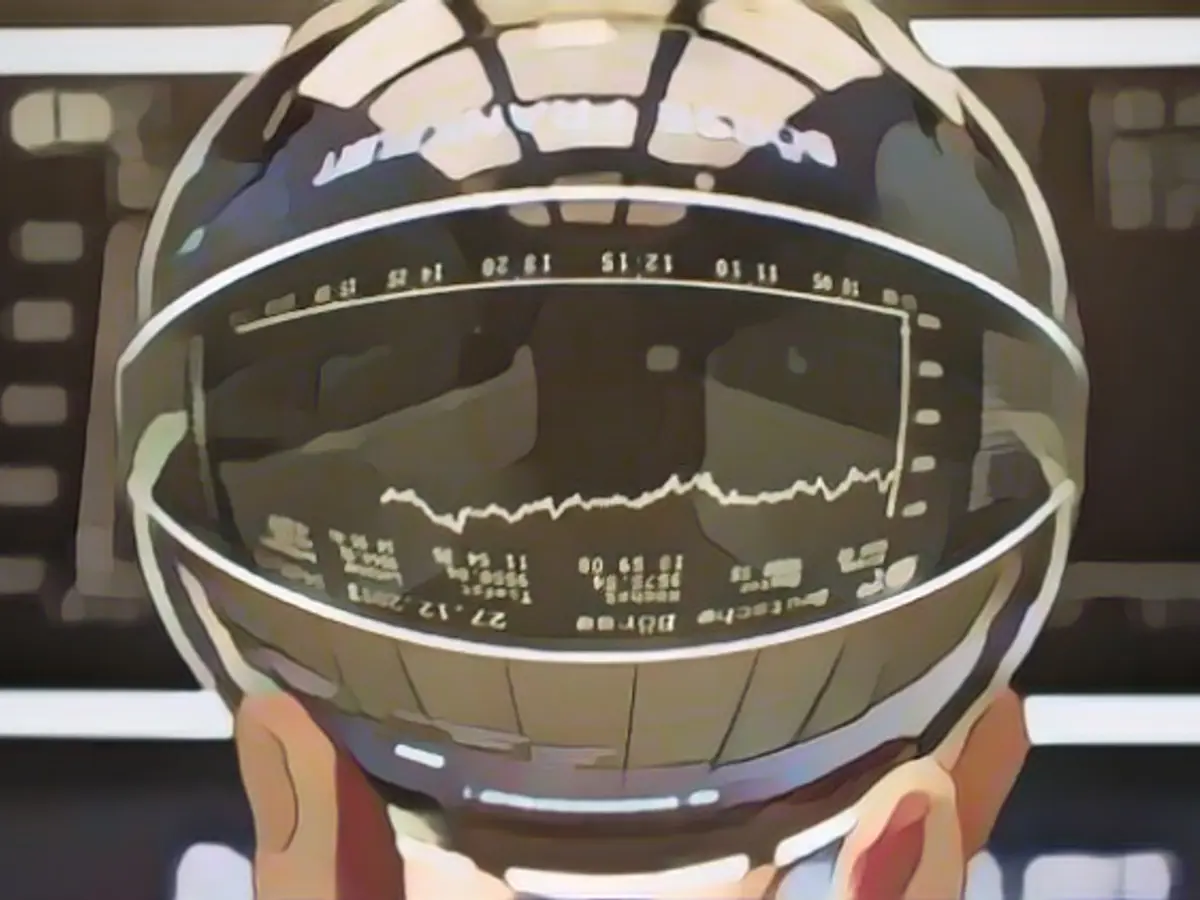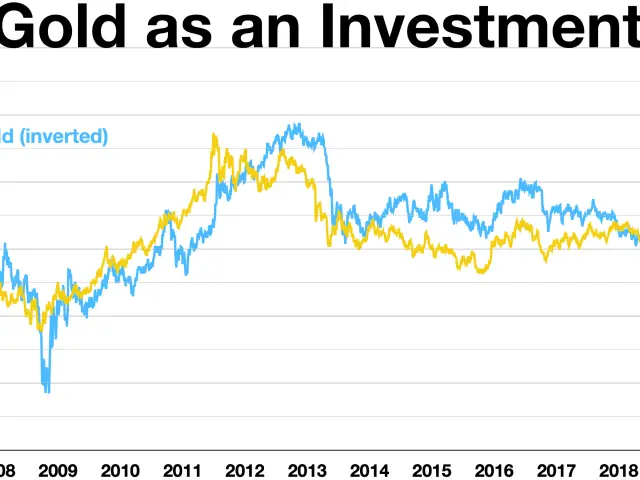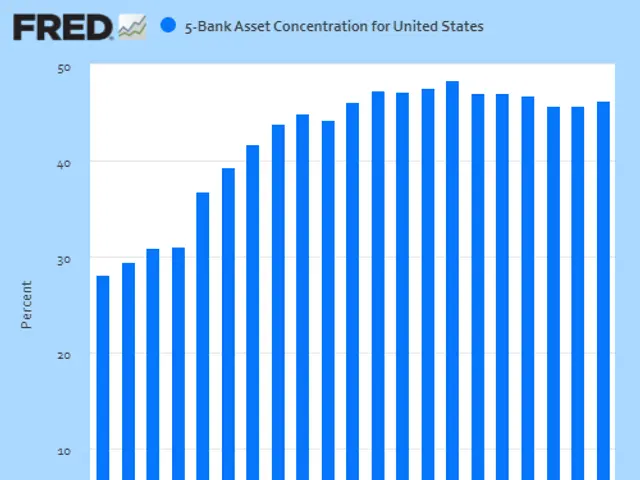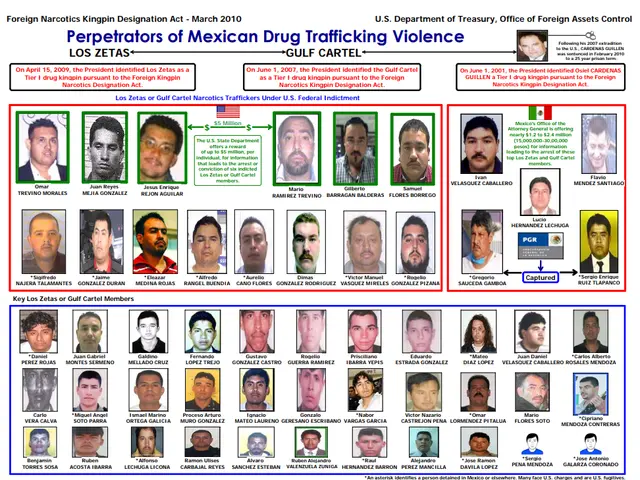Jump into iOS 17.2: Apple's Digital Detox Enhancer
New year, same old resolution to disconnect... or so you thought! Apple has just dropped another digital detox pitfall with the release of iOS 17.2, introducing irresistible new features for your iPhone.
Your Daily Diary – Elevated
If scribbling your journal entries seemed archaic, think again. With iOS 17.2, you're now ready to turn your digital life into an art form. Text entries are no longer mere words – they'll be spruced up with photos, voice memos, and individual entry linking to music and locations. And, just like in real life, you can keep your thoughts private with Face ID-locked diaries.
Tip: Document your life in granular detail by setting up an automatic daily reminder to create a new entry.
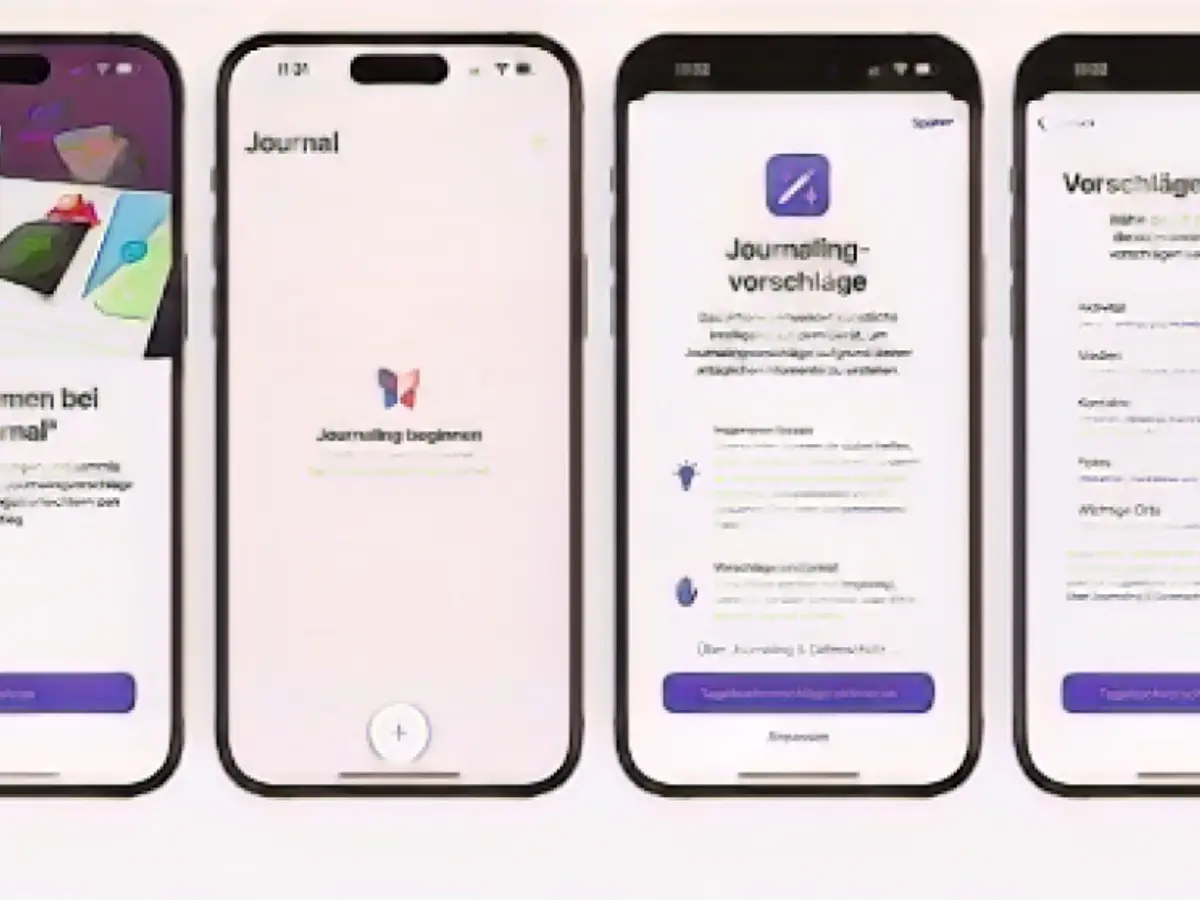
Journalists, Politicians, Activists, Unite!
If iMessage wasn't already your go-to app for staying connected, buckle up, because it’s about to get even better! The contact key confirmation feature is here to safeguard high-profile users from potential hacking attacks. With iOS 17.2, your exchanges over iMessage come with new security assurances.
Pro-tip: Activate contact key confirmation only with the latest operating systems installed on your devices – iOS 17.2, iPadOS 17.2, watchOS 10.2, or macOS Sonoma 14.2.
Stickers, Memojis, and Emojis – Take It Up a Notch
Reactions don't just have to be limited to the heart, thumbs up, or question mark! iOS 17.2 introduces stickers, memojis, and emojis as reactions to messages. Although wider availability for quick reactions may come later, you can currently spice up your conversations by selecting the "Add Sticker" option. Remember, however, that this addition might obstruct certain message parts.
Memojis Go Pro
With iOS 17.2, memojis have undergone an upgrade! Users can now customize their emoji faces by adding a waist, chest, shoulders, and arms. This tailoring process allows for a more personalized experience especially for those looking to make their emojis truly stand out.
Apple Music – A Little Bit Better
Yes, you heard it right! Apple Music is about to get more user-friendly soon. While the feature to edit playlists together wasn't included in iOS 17.2, it's expected to make its debut next year. Until then, enjoy other Apple Music improvements, like easily returning to favorite tracks or disabling Listening History in active Focuses.
Don't forget to bookmark this page for the entirety of iOS 17.2's new features!
Further Reading
And Now for a Little Enrichment
- Needless to say, iOS 17.2 offers a series of updates so enticing that it's proven to redefine user interaction. A new catch-up arrow feature ensures quick access to messages, creating stickers can be simplified via the context menu, and sensitive content is now shielded by a warning.
- This iOS update also brings the Journal app into play, designed to allow users to easily capture daily moments, and reflect on their personal lives.
- iPhone 15 Pro users can now take advantage of Spatial Video Recording, which elevates the telephoto focusing speed. Moreover, the Translate option in the Action Button will further streamline communication across language barriers.
- The updated Weather app includes new widgets, providing users with options to track the next-hour precipitation, daily forecast, sunrise and sunset times, and environmental conditions like Air Quality, Feels Like, and wind speed.
Don't forget to take advantage of these perks and enjoy the fully revamped iPhone experience made possible by iOS 17.2!